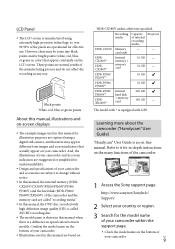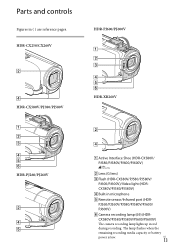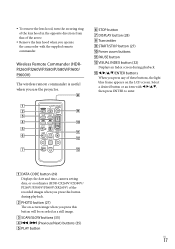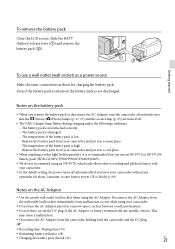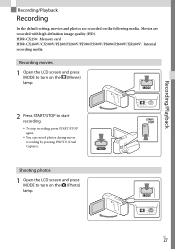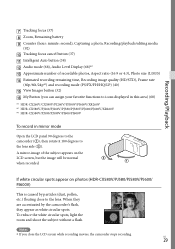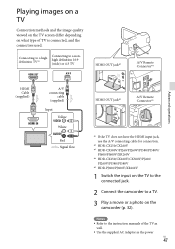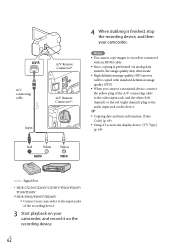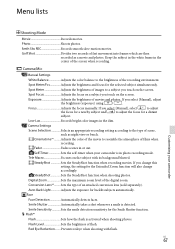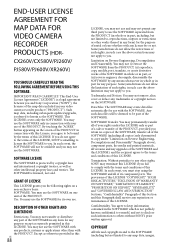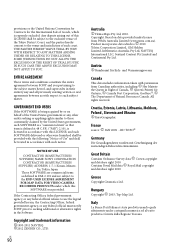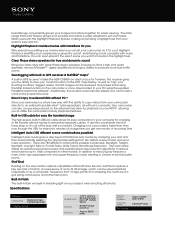Sony HDR-CX580V Support Question
Find answers below for this question about Sony HDR-CX580V.Need a Sony HDR-CX580V manual? We have 2 online manuals for this item!
Question posted by dracpe on June 6th, 2013
White Screen When Shooting Outdoors
My daughter just recently received this camera and is trying for the first time to film outdoors. The display is all white. What does she need to do to fix this?
Current Answers
Related Sony HDR-CX580V Manual Pages
Similar Questions
Sony Video Camera Recorder 8 (ccd-fx310) Troubleshooting
I have a Sony Video Camera Recorder 8 (CCD-FX310) which has not been used for years....... I am supp...
I have a Sony Video Camera Recorder 8 (CCD-FX310) which has not been used for years....... I am supp...
(Posted by bobkerestes 1 year ago)
Video Camera Eating Tapes
My video camera Sony DCR-TRV27 started messing up tapes (eating tapes) Any sugestion
My video camera Sony DCR-TRV27 started messing up tapes (eating tapes) Any sugestion
(Posted by janosurimb 1 year ago)
Sony Hdr Cx550v & Sony Hdr Cx580v
what is the differrence between the cx550v and cx580v.
what is the differrence between the cx550v and cx580v.
(Posted by khyluvu 11 years ago)
I Have A Sony Hdr-cx580 Video Recorder And Am Unable To Upload The Video.
Video has been converted to MTS files which of course, a Windows Media Player does not recognize. Ho...
Video has been converted to MTS files which of course, a Windows Media Player does not recognize. Ho...
(Posted by lalonsue 11 years ago)