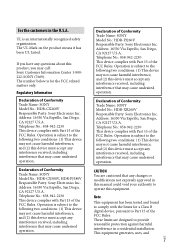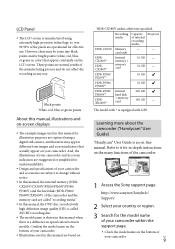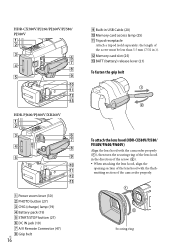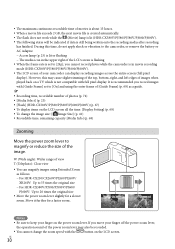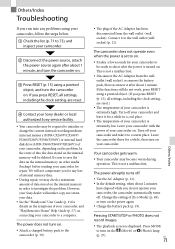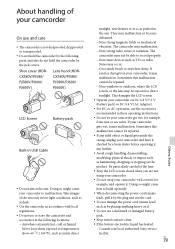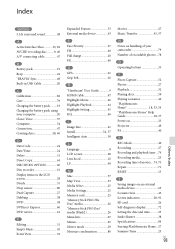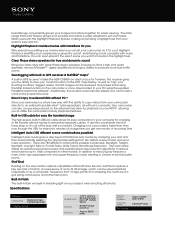Sony HDR-CX580V Support and Manuals
Get Help and Manuals for this Sony item

View All Support Options Below
Free Sony HDR-CX580V manuals!
Problems with Sony HDR-CX580V?
Ask a Question
Free Sony HDR-CX580V manuals!
Problems with Sony HDR-CX580V?
Ask a Question
Most Recent Sony HDR-CX580V Questions
How Do I Upload A Video From My Sony Hdr-cx580 Onto My Mac?
(Posted by epolakoff 1 year ago)
How To Turn Off Highlight Mode Hdr-cx580v
(Posted by Ronniraj 9 years ago)
Sony Hdr Cx580v How To Select Aspect Ratio For Movie
(Posted by stefenast 9 years ago)
Sony Hdr-cx580v Camcorder How To Connect To A Mac Help
(Posted by klaum 9 years ago)
What Is Better Than The Sony Hdr Cx580v
(Posted by sharpdb4334 10 years ago)
Sony HDR-CX580V Videos
Popular Sony HDR-CX580V Manual Pages
Sony HDR-CX580V Reviews
We have not received any reviews for Sony yet.