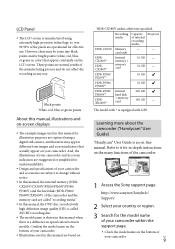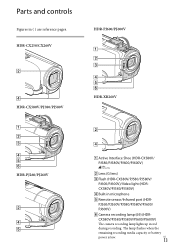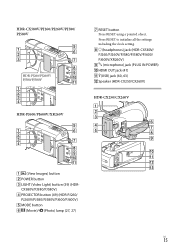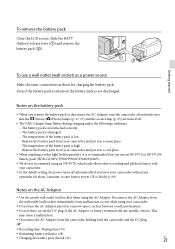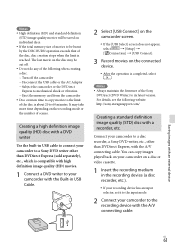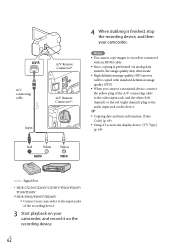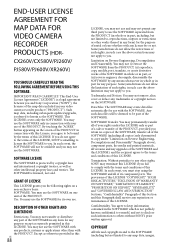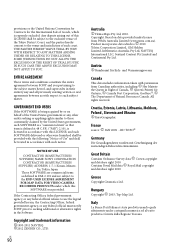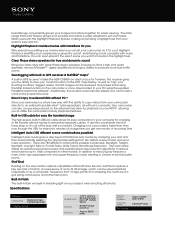Sony HDR-CX580V Support Question
Find answers below for this question about Sony HDR-CX580V.Need a Sony HDR-CX580V manual? We have 2 online manuals for this item!
Question posted by epolakoff on August 2nd, 2022
How Do I Upload A Video From My Sony Hdr-cx580 Onto My Mac?
The person who posted this question about this Sony product did not include a detailed explanation. Please use the "Request More Information" button to the right if more details would help you to answer this question.
Current Answers
Answer #1: Posted by SonuKumar on August 2nd, 2022 10:47 PM
https://www.youtube.com/watch?v=v8pMXTo-uzs
https://www.sony.com/electronics/support/e-mount-body-ilce-1-series/ilce-1/articles/00015661
Please respond to my effort to provide you with the best possible solution by using the "Acceptable Solution" and/or the "Helpful" buttons when the answer has proven to be helpful.
Regards,
Sonu
Your search handyman for all e-support needs!!
Related Sony HDR-CX580V Manual Pages
Similar Questions
How To Upload Video From Sony Handycam Dcr-sx63 To A Mac
(Posted by mayrcyn 10 years ago)
How Can I Upload Videos To My Mac?
I have a 2004 DCR-DVD201 ntc camera with missing video cable. Planning to upload videos to my 2012 M...
I have a 2004 DCR-DVD201 ntc camera with missing video cable. Planning to upload videos to my 2012 M...
(Posted by rpsdolar 11 years ago)
I Have A Sony Hdr-cx580 Video Recorder And Am Unable To Upload The Video.
Video has been converted to MTS files which of course, a Windows Media Player does not recognize. Ho...
Video has been converted to MTS files which of course, a Windows Media Player does not recognize. Ho...
(Posted by lalonsue 11 years ago)
Operation Video
Is there a video to watch how to operate this camera for people who can not read and understand inst...
Is there a video to watch how to operate this camera for people who can not read and understand inst...
(Posted by novastrickland 11 years ago)