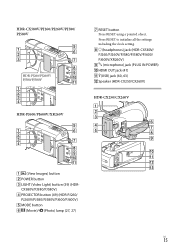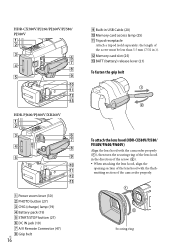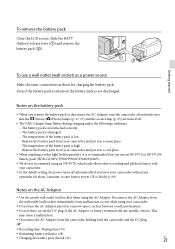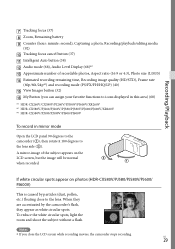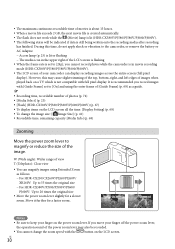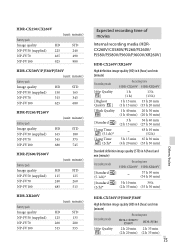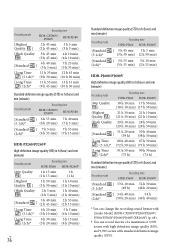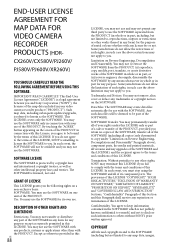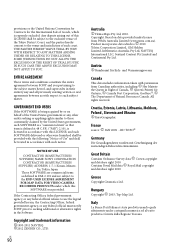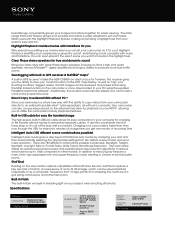Sony HDR-CX580V Support Question
Find answers below for this question about Sony HDR-CX580V.Need a Sony HDR-CX580V manual? We have 2 online manuals for this item!
Question posted by Ronniraj on September 6th, 2014
How To Turn Off Highlight Mode Hdr-cx580v
The person who posted this question about this Sony product did not include a detailed explanation. Please use the "Request More Information" button to the right if more details would help you to answer this question.
Current Answers
Related Sony HDR-CX580V Manual Pages
Similar Questions
Sony Video Camera Recorder 8 (ccd-fx310) Troubleshooting
I have a Sony Video Camera Recorder 8 (CCD-FX310) which has not been used for years....... I am supp...
I have a Sony Video Camera Recorder 8 (CCD-FX310) which has not been used for years....... I am supp...
(Posted by bobkerestes 1 year ago)
Video Camera Eating Tapes
My video camera Sony DCR-TRV27 started messing up tapes (eating tapes) Any sugestion
My video camera Sony DCR-TRV27 started messing up tapes (eating tapes) Any sugestion
(Posted by janosurimb 1 year ago)
Sony Hdr Cx550v & Sony Hdr Cx580v
what is the differrence between the cx550v and cx580v.
what is the differrence between the cx550v and cx580v.
(Posted by khyluvu 11 years ago)