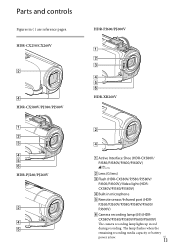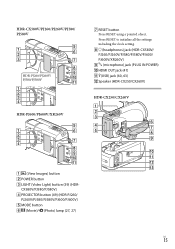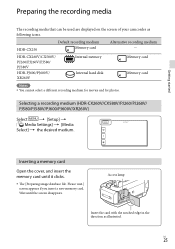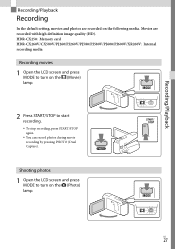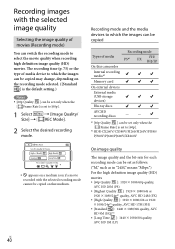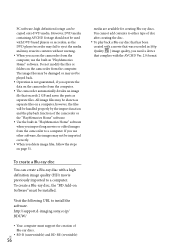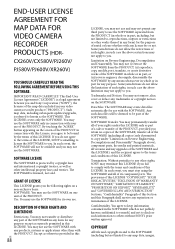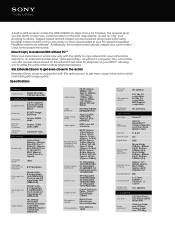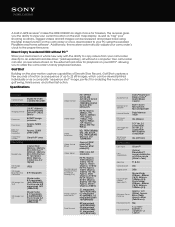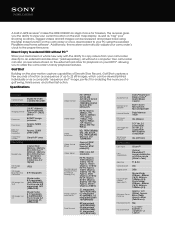Sony HDR-CX260V Support Question
Find answers below for this question about Sony HDR-CX260V.Need a Sony HDR-CX260V manual? We have 4 online manuals for this item!
Question posted by burritobills on December 1st, 2012
How Do You Manually Delete Video Files
In using playmemories to copy files, I checked the delete files upon copy I got this message: "some media files, such as videos in TS (AVC) format, cannot be deleted. Delete them on the camera manually". How do you do this and how many files need to be deleted for a manual delete? The demo video that came with the camcorder is one of these that cannot be deleted with playmemories!!!!!!
Current Answers
Related Sony HDR-CX260V Manual Pages
Similar Questions
Sony Hdr-cx260v How To Delete All Pictures And Movies From Camera
(Posted by Batshto 9 years ago)
How Do I Delete Video From Camcorder/camera After Downloading To Computer?
(Posted by run1cm 12 years ago)