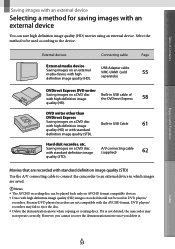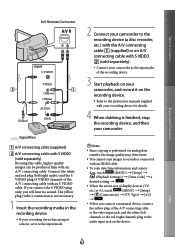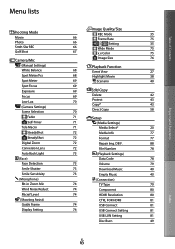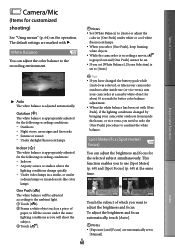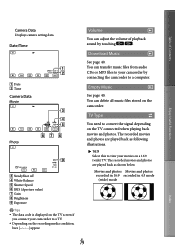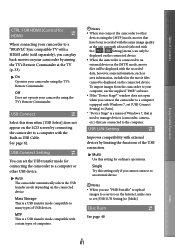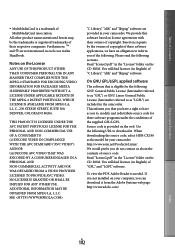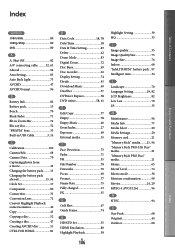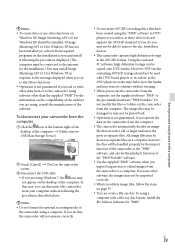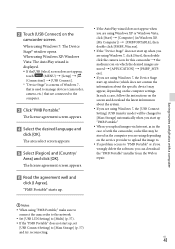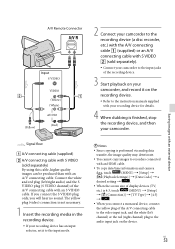Sony HDR-CX160 Support Question
Find answers below for this question about Sony HDR-CX160.Need a Sony HDR-CX160 manual? We have 3 online manuals for this item!
Question posted by run1cm on August 27th, 2011
How Do I Delete Video From Camcorder/camera After Downloading To Computer?
The person who posted this question about this Sony product did not include a detailed explanation. Please use the "Request More Information" button to the right if more details would help you to answer this question.
Current Answers
Answer #1: Posted by ehjohnson7 on August 27th, 2011 9:13 PM
1 Touch (MENU) [Edit/Copy] [Delete].2 To select and delete movies, touch [Multiple Images] [ MOVIE]/[ PHOTO]/ [ MOVIE/PHOTO]..3 Touch and display the mark on the movies or photos to be deleted.Touch and hold the desired thumbnail so that you can confirm the image. Touch to return to the previous screen.4 Touch (ok) (ok) (ok)
Related Sony HDR-CX160 Manual Pages
Similar Questions
Problem Deleting Video Files From My Sony Video Camera
Hi. I have a Sony HDR XR150 video camera. I am getting the following error message when I start the ...
Hi. I have a Sony HDR XR150 video camera. I am getting the following error message when I start the ...
(Posted by ptnewton 11 years ago)