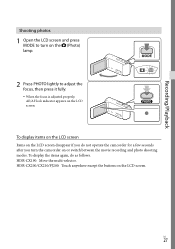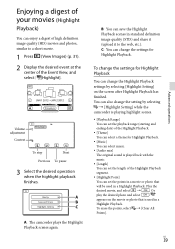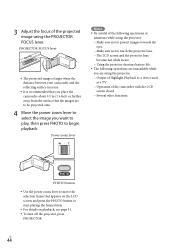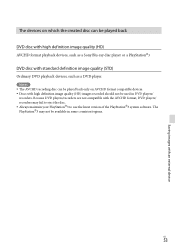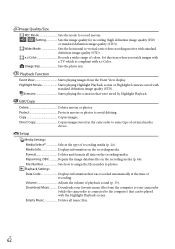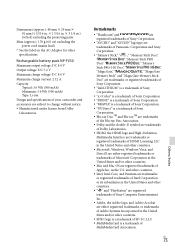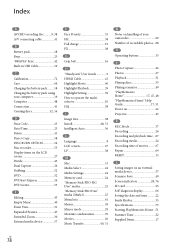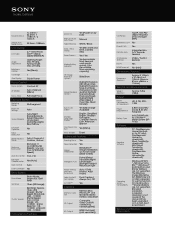Sony HDR-CX190 Support Question
Find answers below for this question about Sony HDR-CX190.Need a Sony HDR-CX190 manual? We have 2 online manuals for this item!
Question posted by josh0owli on August 20th, 2014
How Do I Adjust The Playback Sound On Sony Handycam Cx 190
The person who posted this question about this Sony product did not include a detailed explanation. Please use the "Request More Information" button to the right if more details would help you to answer this question.
Current Answers
Related Sony HDR-CX190 Manual Pages
Similar Questions
Sony Video Camera Recorder 8 (ccd-fx310) Troubleshooting
I have a Sony Video Camera Recorder 8 (CCD-FX310) which has not been used for years....... I am supp...
I have a Sony Video Camera Recorder 8 (CCD-FX310) which has not been used for years....... I am supp...
(Posted by bobkerestes 1 year ago)
Video Camera Eating Tapes
My video camera Sony DCR-TRV27 started messing up tapes (eating tapes) Any sugestion
My video camera Sony DCR-TRV27 started messing up tapes (eating tapes) Any sugestion
(Posted by janosurimb 1 year ago)
How To Download Video From Sony Video Camera Hdr-cx190 To A Mac Computer
(Posted by kichison 10 years ago)
I Am Not Able To Download Movies Any More - Hdr Cx-190
Hi there, I am using i Movies to download and play with movies on our Mac computer. Since inserting ...
Hi there, I am using i Movies to download and play with movies on our Mac computer. Since inserting ...
(Posted by cechova 10 years ago)