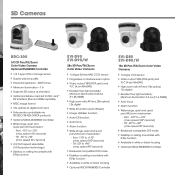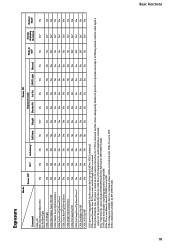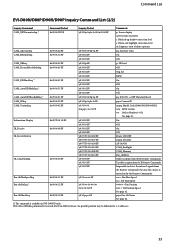Sony EVID90 Support Question
Find answers below for this question about Sony EVID90.Need a Sony EVID90 manual? We have 3 online manuals for this item!
Question posted by Ramon2016 on January 16th, 2016
Sony Ev1 D90 Ptz Camara
Current Answers
Answer #1: Posted by TommyKervz on January 16th, 2016 11:06 PM
IMPORTANT:
- Make sure there is nothing covering the battery contacts when charging.
- Make sure the battery is securely connected to the camera or battery charger.
- Make sure the battery is inserted in the proper position. On a few camera models it can be inserted the wrong way by mistake.
If the camera still does not turn on, then the battery or charger may need replaced, or the camera may require service' return the camera back to the store for exhange or service.
Related Sony EVID90 Manual Pages
Similar Questions
I have a Sony Video Camera Recorder 8 (CCD-FX310) which has not been used for years....... I am supp...
My video camera Sony DCR-TRV27 started messing up tapes (eating tapes) Any sugestion
The message I am getting when trying to install my Sony DCR-/SR45 video camera to my new iMac desk c...
I have the Home Vista Premiun OS in my Toshiba Satellite Computer and I need the USB driver for my D...