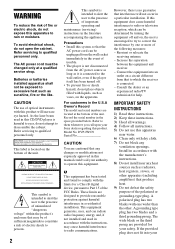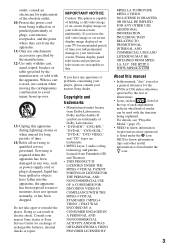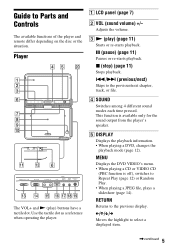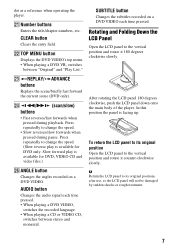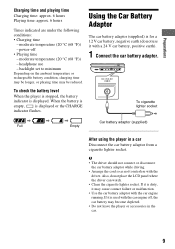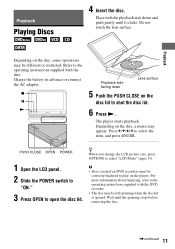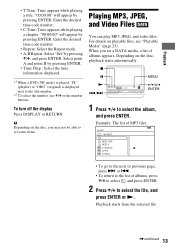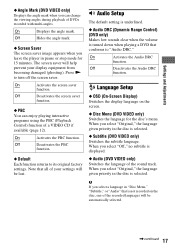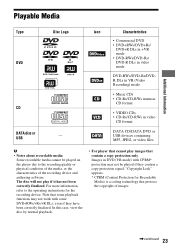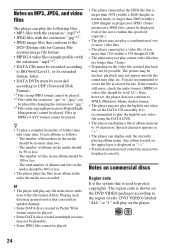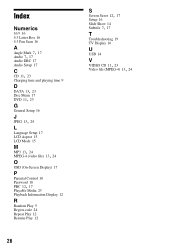Sony DVP-FX970 Support Question
Find answers below for this question about Sony DVP-FX970.Need a Sony DVP-FX970 manual? We have 1 online manual for this item!
Question posted by incensonkn on July 17th, 2014
How To Play Write Protected Dvd In Sony Dvp Fx 970
The person who posted this question about this Sony product did not include a detailed explanation. Please use the "Request More Information" button to the right if more details would help you to answer this question.
Current Answers
Related Sony DVP-FX970 Manual Pages
Similar Questions
Sony Dvp-fx970 Portable Dvd Player, Cannot Play This Disc
(Posted by mclbbrick 9 years ago)
Why Is That My Music Plays But My Movie Dont Play On The Dvd Player
About dvd player
About dvd player
(Posted by maryguffey48 12 years ago)
About 2 Months Ago I Purchashed A Sony Portable Dvd Player. It Is A Dvp Fx 730.
The DVD player no longer works. Since I do not have the receipt Target will not take the DVD back....
The DVD player no longer works. Since I do not have the receipt Target will not take the DVD back....
(Posted by sherriludwig 13 years ago)