Sony DVP-FX970 Support Question
Find answers below for this question about Sony DVP-FX970.Need a Sony DVP-FX970 manual? We have 1 online manual for this item!
Question posted by diobrien on June 15th, 2011
Can This Machine Play Region 2 Dvds?
The person who posted this question about this Sony product did not include a detailed explanation. Please use the "Request More Information" button to the right if more details would help you to answer this question.
Current Answers
There are currently no answers that have been posted for this question.
Be the first to post an answer! Remember that you can earn up to 1,100 points for every answer you submit. The better the quality of your answer, the better chance it has to be accepted.
Be the first to post an answer! Remember that you can earn up to 1,100 points for every answer you submit. The better the quality of your answer, the better chance it has to be accepted.
Related Sony DVP-FX970 Manual Pages
Operating Instructions - Page 2
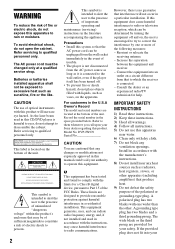
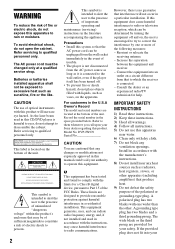
... of fire or electric shock, do not expose this CD/DVD player is harmful to eyes, do not attempt to disassemble the cabinet...player is not disconnected from that the
AC power cord can be determined by turning the equipment off . • To prevent fire or shock hazard, do not open the cabinet.
CAUTION The use this product. Record the serial number in a residential installation. DVP-FX970...
Operating Instructions - Page 3
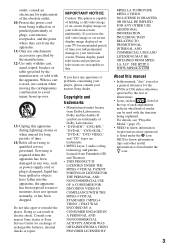
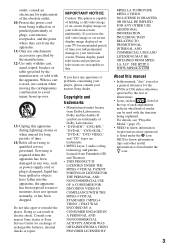
... symbol are trademarks of media
can result in any questions or problems concerning your player, please consult your television screen.
For details, see "Playable
Media" (page ... top of each explanation
indicate what kind of Dolby Laboratories.
• "DVD+RW," "DVD-RW," "DVD+R," "DVD+R DL," "DVD-R," "DVD VIDEO," and "CD" logos are susceptible to qualified service personnel. When ...
Operating Instructions - Page 5
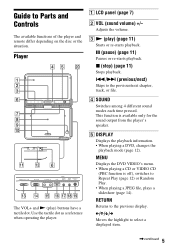
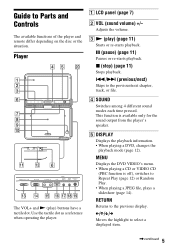
... (page 14). RETURN
Returns to the previous/next chapter, track, or file. MENU
Displays the DVD VIDEO's menu. • When playing a CD or VIDEO CD
(PBC function is available only for the sound output from the player's speaker.
Player
VOLUME
SOUND
DISPLAY
MENU
RETURN
OPTIONS
PUSH CLOSE POWER CHARGE
OPEN
POWER OFF ON
HOLD...
Operating Instructions - Page 7
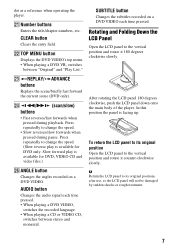
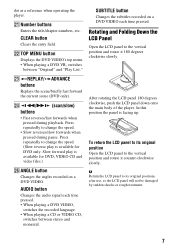
... pressed during playback.
W REPLAY/ ADVANCE buttons
Replays the scene/briefly fast forward the current scene (DVD only).
dot as a reference when operating the player. Rotating and Folding Down the LCD Panel
Open the LCD panel to change the speed. (Slow reverse play is facing up.
In this position the panel is available for...
Operating Instructions - Page 9
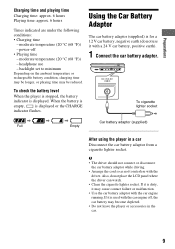
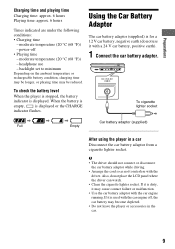
moderate temperature (20 °C (68 °F)) -
To cigarette lighter socket
Car battery adaptor (supplied)
Full
Empty
After using the player in the car.
9
Preparations
Charging time and playing time Charging time: approx. 6 hours Playing time: approx. 6 hours
Times indicated are under the following conditions: • Charging time
-
b • The driver should not connect ...
Operating Instructions - Page 11
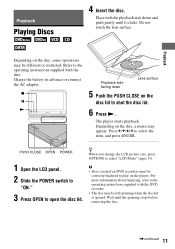
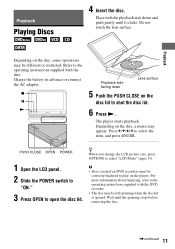
.... Depending on the disc, some operations may be
correctly finalized to play on the
disc lid to the operating instructions supplied with the DVD recorder. • The disc may appear. Charge the battery in advance...down
Lens surface
5 Push the PUSH CLOSE on the player. Playback
Playback
Playing Discs
4 Insert the disc.
The player starts playback.
Place with the disc.
Operating Instructions - Page 12


... N. • When turning power on .
appears).
b • Depending on the remote, and press ENTER. you can check the playback information. Example: When playing a DVD VIDEO
Items
To play
may not start from the point when you stop playback, the player starts playback from exactly the same point. • The resume point is off ,
resume...
Operating Instructions - Page 13
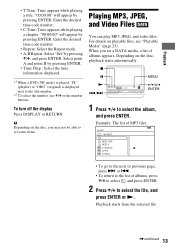
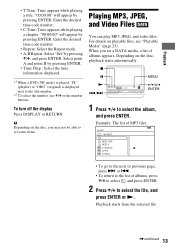
...appear by pressing ENTER. • Time Disp.: Select the time information displayed.
*1 When a DVD (VR mode) is played, "PL" (playlist) or "ORG" (original) is displayed next to the title number.
.... Select point A and point B by pressing ENTER.
Playback
• T.Time: Time appears while playing a title. To turn off the display Press DISPLAY or RETURN. x
X
MENU
N ./>
VOLUME
SOUND...
Operating Instructions - Page 14


... ENTER. Doing so may cause data corruption or loss of thumbnails appears.
2 Press C/X/x/c to the player are supported: USMJ/B series, USM-L series, and USM-LX series, DSC-T series, DSC-W series...indicator is connected, an error message appears.
14
C: Rotates the image 90 degrees counter clockwise. Playing a Slide Show
1 Press MENU. To display the list of thumbnails, press MENU. To ...
Operating Instructions - Page 16


During Resume Play, you connect a... a 4:3 screen TV. The default settings are underlined.
◆ TV Display (DVD only) Selects the aspect ratio of the screen.
3 Press X/x to select the setup
category... VOL
SOUND
DISPLAY
MENU
RETURN
OPTIONS
POWER CHARGE
C/X/x/c ENTER
OPTIONS
1 Press OPTIONS when the player
is in stop mode.
Press x twice and press OPTIONS.
2 Press X/x to playback ...
Operating Instructions - Page 17
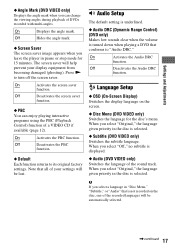
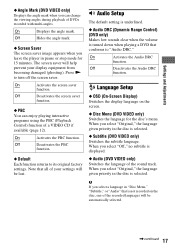
... (DVD only) Makes low sounds clear when the volume is turned down when playing a DVD that ...
◆ Audio (DVD VIDEO only) Switches the language of DVDs recorded with multi-angles....Subtitle (DVD VIDEO only) Switches the subtitle language. b
If you can enjoy playing interactive programs...function.
Settings and Adjustments
◆ Angle Mark (DVD VIDEO only)
Displays the angle mark when you...
Operating Instructions - Page 18


... "Change" is set the password first.
18 The lower the value, the stricter the limitation.
Parental Control
You can limit playback of a DVD that has the parental control function. To play a disc for which Parental Control is selected and press
ENTER.
3 Enter your current password in "New Password" and "Verify Password," and...
Operating Instructions - Page 19


...has been set. Check the region code matches the player, and that cannot be appropriate. Change the setting (page 18). , Moisture has condensed inside the player (page 21). Power
The ... from the beginning.
, Repeat Play (page 12) or Random Play (page 5) is selected.
, Resume play mode.
, The player is in an ambient temperature of this player.
Operation
Nothing happens when buttons are...
Operating Instructions - Page 20


... and the screen turns blue when playing a DVD (VR mode) disc.
, When images that contain copy protection signals are weak. , The remote is damaged. , Check the setting of a connected TV or
amplifier. In this case, use C/c on the player. , Direct sunlight or strong illumination is automatically played. The player does not operate properly or the...
Operating Instructions - Page 21


...while driving, cycling, or operating any further. You should exercise extreme caution or discontinue use the player for a long time. On temperature increases Heat may generate heat and cause a malfunction. It ... player and discs away from a
cold to a warm location, or is designed to be potentially dangerous to use in a car with its windows closed except when you are not going to play ...
Operating Instructions - Page 22
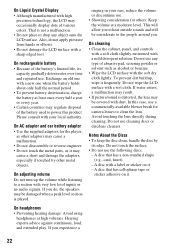
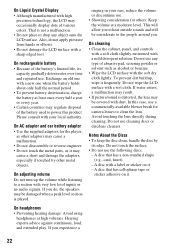
.... - On AC adaptor and car battery adaptor • Use the supplied adaptors for the player,
as other adaptors may occasionally display dots of the battery's limited life, its edge.
Avoid... tape or
sticker adhesive on it . Hearing experts advice against continuous, loud, and extended play.
ringing in your local authority. Do not wipe the LCD surface with dust. Do not...
Operating Instructions - Page 23
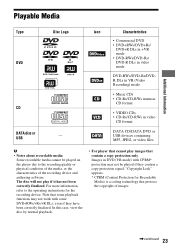
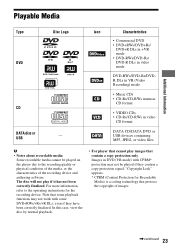
...; CD-Rs/CD-RWs in music
CD format
• VIDEO CDs • CD-Rs/CD-RWs in DVD (VR mode) with CPRM* protection may not work with some playback functions may not be played on the player due to the operating instructions for the recording device. Additional Information
Playable Media
Type
Disc Logo...
Operating Instructions - Page 24
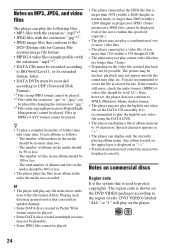
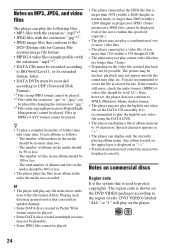
... album name up to 14 characters. b
• The player will play on the video file, normal playback may not play a video file of sale. Special character appears as follows: -
Notes on the DVD VIDEO packages according to protect copyrights. The region code is shown on commercial discs
Region code It is the system that is used...
Operating Instructions - Page 25


...; 480
General Power requirements:
DC 9.5 V 1.2 A (AC Adaptor/Car battery adaptor) Power consumption (DVD VIDEO Playback): 6.5 W (when used with copyright protection technologies do not conform to 80% AC Adaptor:...95 °F) Operating humidity: 25% to the Compact Disc (CD) standard. Since the player plays DVDs and VIDEO CDs according to the Compact Disc (CD) standard. Notes on discs This ...
Operating Instructions - Page 26
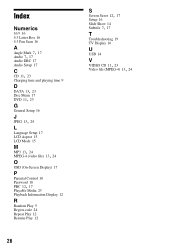
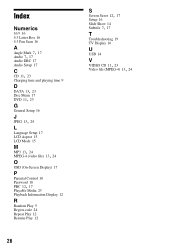
...DVD 11, 23
G
General Setup 16
J
JPEG 13, 24
L
Language Setup 17 LCD Aspect 15 LCD Mode 15
M
MP3 13, 24 MPEG-4 (video file) 13, 24
O
OSD (On-Screen Display) 17
P
Parental Control 18 Password 18
PBC 12, 17
Playable Media 23 Playback Information Display 12
R
Random Play 5 Region... code 24 Repeat Play 12 Resume Play 12
26
S
Screen Saver 12, 17...
Similar Questions
Sony Dvp-fx970 Portable Dvd Player, Cannot Play This Disc
(Posted by mclbbrick 10 years ago)
Why Is That My Music Plays But My Movie Dont Play On The Dvd Player
About dvd player
About dvd player
(Posted by maryguffey48 12 years ago)

