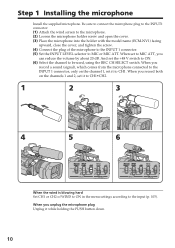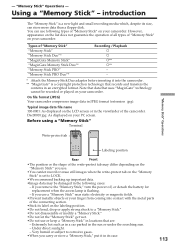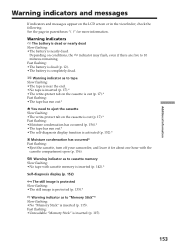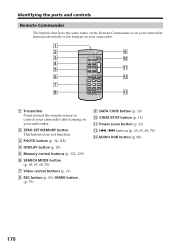Sony DSR PD170 Support Question
Find answers below for this question about Sony DSR PD170 - Camcorder - 380 KP.Need a Sony DSR PD170 manual? We have 1 online manual for this item!
Question posted by mpathan1087 on November 14th, 2013
My Name Is Manjur Mohammad From District Chamba Himachal Pradesh I Need To 3ccd
The person who posted this question about this Sony product did not include a detailed explanation. Please use the "Request More Information" button to the right if more details would help you to answer this question.
Current Answers
Related Sony DSR PD170 Manual Pages
Similar Questions
Need Manual Or Instruction To Use Camera With Laser Link For Dvd.
Looking for instructions on copying Sony Handycam Vision video HI8 CCD-TRV98 along with Sony AV cord...
Looking for instructions on copying Sony Handycam Vision video HI8 CCD-TRV98 along with Sony AV cord...
(Posted by joeemc 7 years ago)
Need Sony Pd170p Camcorder
hello my name is khurram and im from pakistan,i need a sony camcorder pd170 pal,plz infom me about t...
hello my name is khurram and im from pakistan,i need a sony camcorder pd170 pal,plz infom me about t...
(Posted by khurrampervaiz27 10 years ago)
Dsr Pd170 Trouble
i bought a dsr-pd170p from ebay and it doesnt work, a friend told me it needs a special card. is thi...
i bought a dsr-pd170p from ebay and it doesnt work, a friend told me it needs a special card. is thi...
(Posted by robgoulding101 11 years ago)
I Need A Manual For Sony Video Camera Recorder Hi8 Ccd-trv128
(Posted by Soulsingle 12 years ago)