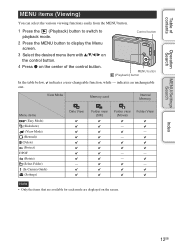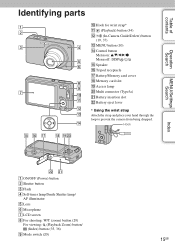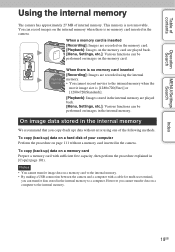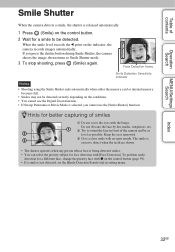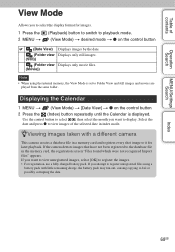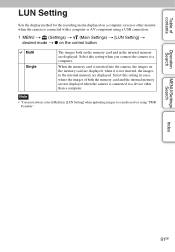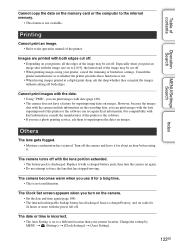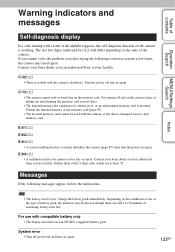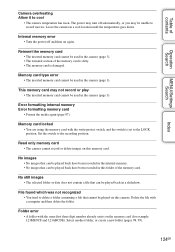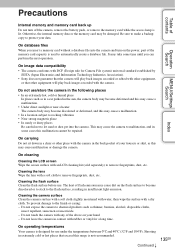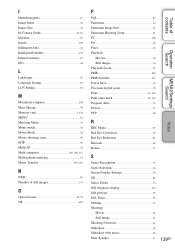Sony DSC-W560 Support Question
Find answers below for this question about Sony DSC-W560.Need a Sony DSC-W560 manual? We have 2 online manuals for this item!
Question posted by lswanstev on February 5th, 2014
Sony Dsc-w560 Cannot Access Memory Card
The person who posted this question about this Sony product did not include a detailed explanation. Please use the "Request More Information" button to the right if more details would help you to answer this question.
Current Answers
Related Sony DSC-W560 Manual Pages
Similar Questions
Memory Card That Is Compatible
can you use a sony class 10 SF32UX/TQN memory card for this camera?
can you use a sony class 10 SF32UX/TQN memory card for this camera?
(Posted by erin3001 10 years ago)
Sony Cyber-shot Dsc-w50 6.0 Mp Digital Camera
I had no problems with my camera loved it. Someone borrowed it and when it was returned all the pic ...
I had no problems with my camera loved it. Someone borrowed it and when it was returned all the pic ...
(Posted by brenwhite05 10 years ago)
Sony Cyber-shot Dscw560 How Do I Unlock My Memory Card
(Posted by dragantrajcevski51 11 years ago)
Memory Card
I whant to buy a memory card for my sony cyber-shot H55 digital camera.14MP. I S ..Memory stick DUO/...
I whant to buy a memory card for my sony cyber-shot H55 digital camera.14MP. I S ..Memory stick DUO/...
(Posted by kostasth 12 years ago)