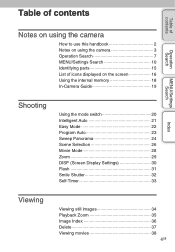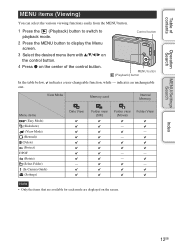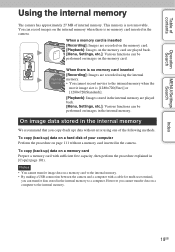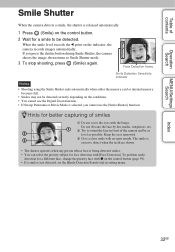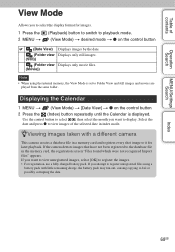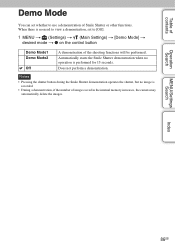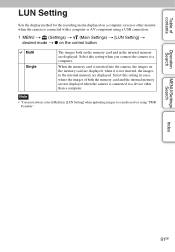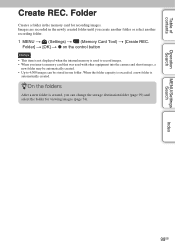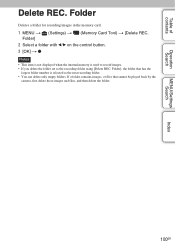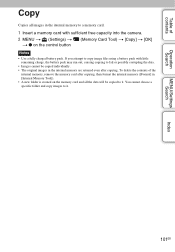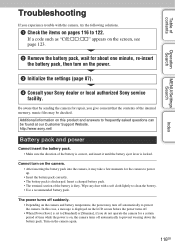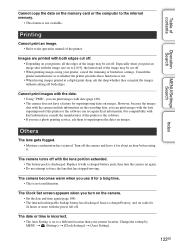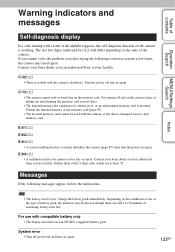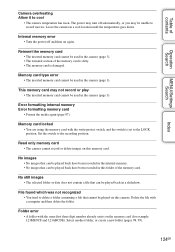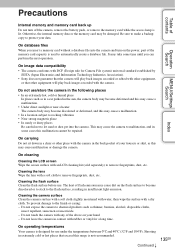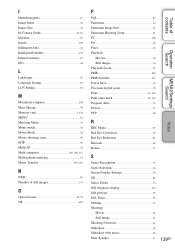Sony DSC-W560 Support Question
Find answers below for this question about Sony DSC-W560.Need a Sony DSC-W560 manual? We have 2 online manuals for this item!
Question posted by pvlclay on April 26th, 2014
Does Sony Dsc-w560 Have An Internal Memory
The person who posted this question about this Sony product did not include a detailed explanation. Please use the "Request More Information" button to the right if more details would help you to answer this question.
Current Answers
Related Sony DSC-W560 Manual Pages
Similar Questions
Sony Cyber-shot Dsc-w50 6.0 Mp Digital Camera
I had no problems with my camera loved it. Someone borrowed it and when it was returned all the pic ...
I had no problems with my camera loved it. Someone borrowed it and when it was returned all the pic ...
(Posted by brenwhite05 10 years ago)
How Do I Download Videos From My Sony Cyber Shot Camera Model Dsc-w560?
WHEN I CONNECT THE CAMERA TO THE COMPUTER I SEE THE STILL PHOTOS BUT NOT THE VIDEOS
WHEN I CONNECT THE CAMERA TO THE COMPUTER I SEE THE STILL PHOTOS BUT NOT THE VIDEOS
(Posted by daneekab 11 years ago)
Uploading Photos To Computer From Internal Memory.
I'm trying to upload photos from the internal memory to my computer. I can view the photos on the ca...
I'm trying to upload photos from the internal memory to my computer. I can view the photos on the ca...
(Posted by elston36 11 years ago)
Internal Memory Download Pictures
How do I download pictures from internal memory?
How do I download pictures from internal memory?
(Posted by ssmurlic 11 years ago)