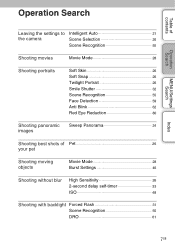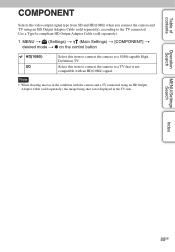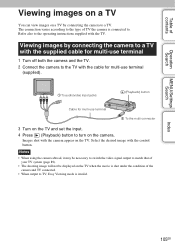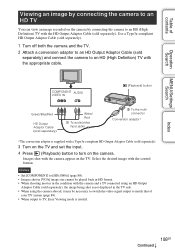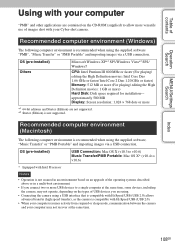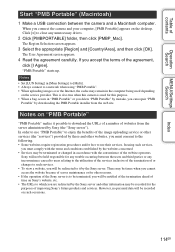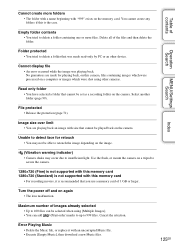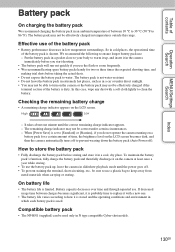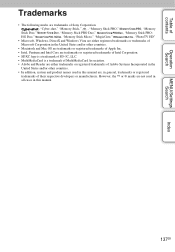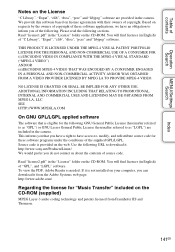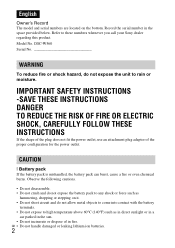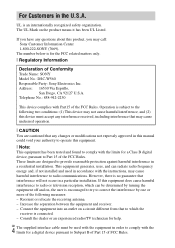Sony DSC-W560 Support Question
Find answers below for this question about Sony DSC-W560.Need a Sony DSC-W560 manual? We have 2 online manuals for this item!
Question posted by daneekab on December 21st, 2012
How Do I Download Videos From My Sony Cyber Shot Camera Model Dsc-w560?
WHEN I CONNECT THE CAMERA TO THE COMPUTER I SEE THE STILL PHOTOS BUT NOT THE VIDEOS
Current Answers
Related Sony DSC-W560 Manual Pages
Similar Questions
I Bought A Dsc-w810 Cyber Shot Camera, And I Cannot Download The Software To My
computer. My internet connection is working properly, but I get a message saying that says there is ...
computer. My internet connection is working properly, but I get a message saying that says there is ...
(Posted by 13rosey31 7 years ago)
Sony Cyber-shot Dsc-w50 6.0 Mp Digital Camera
I had no problems with my camera loved it. Someone borrowed it and when it was returned all the pic ...
I had no problems with my camera loved it. Someone borrowed it and when it was returned all the pic ...
(Posted by brenwhite05 10 years ago)
How Download Sony Cyber -shot My Cd Ram Is Not Working
(Posted by Demina1977 11 years ago)