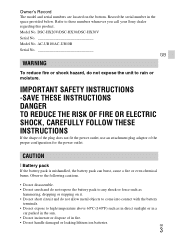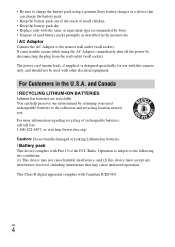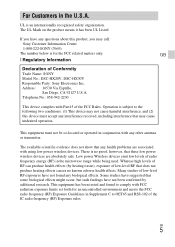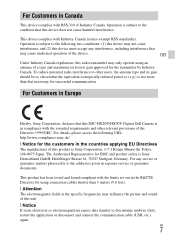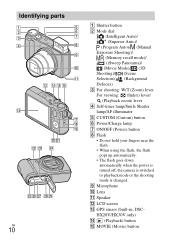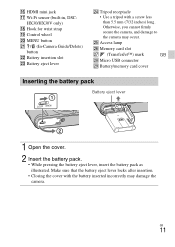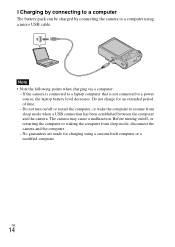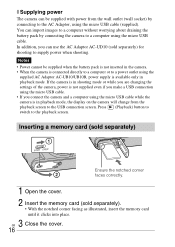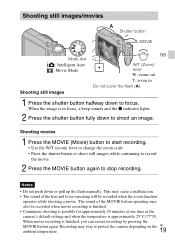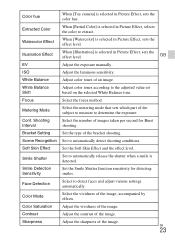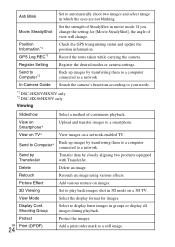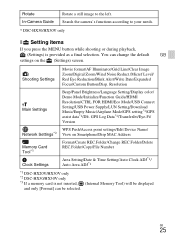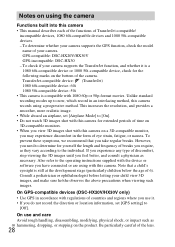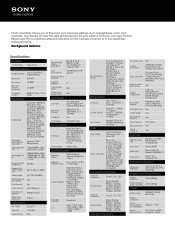Sony DSC-HX30V Support Question
Find answers below for this question about Sony DSC-HX30V.Need a Sony DSC-HX30V manual? We have 2 online manuals for this item!
Question posted by gldaroy on March 15th, 2013
How Come My Hx30 Doesn't Have The 'isolated Color' Mode Present In The Hx20?
The person who posted this question about this Sony product did not include a detailed explanation. Please use the "Request More Information" button to the right if more details would help you to answer this question.
Current Answers
Related Sony DSC-HX30V Manual Pages
Similar Questions
Memory Card That Is Compatible
can you use a sony class 10 SF32UX/TQN memory card for this camera?
can you use a sony class 10 SF32UX/TQN memory card for this camera?
(Posted by erin3001 10 years ago)
Picture Effects
Hi, I just purchased this camera yesterday, Im looking for some of the features, HDR painting, minia...
Hi, I just purchased this camera yesterday, Im looking for some of the features, HDR painting, minia...
(Posted by marissaw1 11 years ago)
Mode Dial On Hx100v Digital Camera
Where can I find out what are the functions of the icons on the Mode Dial?
Where can I find out what are the functions of the icons on the Mode Dial?
(Posted by cfs39 12 years ago)
What Does Disc Access Mean
I insert a new disc and disc access comes up on screen and I cannot do anything with camera
I insert a new disc and disc access comes up on screen and I cannot do anything with camera
(Posted by tonyalynn70 12 years ago)