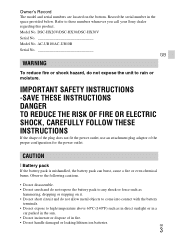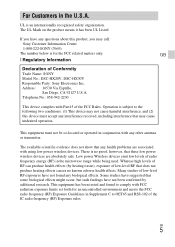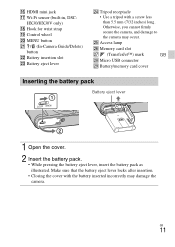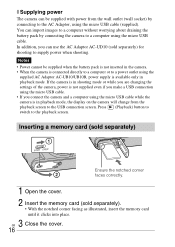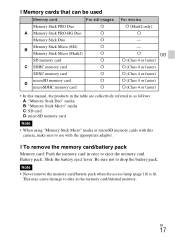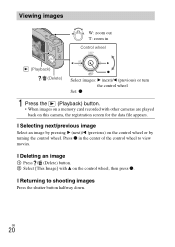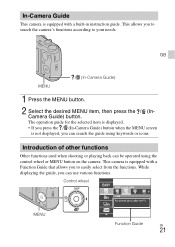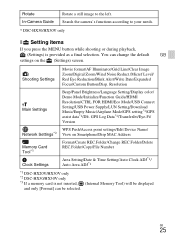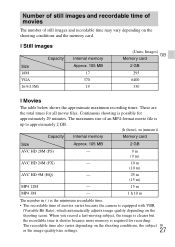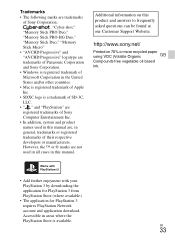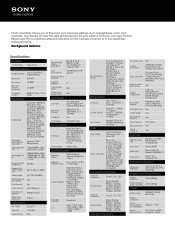Sony DSC-HX30V Support and Manuals
Get Help and Manuals for this Sony item

View All Support Options Below
Free Sony DSC-HX30V manuals!
Problems with Sony DSC-HX30V?
Ask a Question
Free Sony DSC-HX30V manuals!
Problems with Sony DSC-HX30V?
Ask a Question
Most Recent Sony DSC-HX30V Questions
How Do I Reset My Camera Back To The Factory Settings?
How do I set my camera back to the factory settings?
How do I set my camera back to the factory settings?
(Posted by mharrison4487 9 years ago)
Picture Effects
Hi, I just purchased this camera yesterday, Im looking for some of the features, HDR painting, minia...
Hi, I just purchased this camera yesterday, Im looking for some of the features, HDR painting, minia...
(Posted by marissaw1 11 years ago)
How Come My Hx30 Doesn't Have The 'isolated Color' Mode Present In The Hx20?
(Posted by gldaroy 11 years ago)
Sony Cybershot Dsc-hx30v
i have bought a sony cyber shot dsc-hx30v in japan,there is no provision for language setting everyt...
i have bought a sony cyber shot dsc-hx30v in japan,there is no provision for language setting everyt...
(Posted by chikusamathews 11 years ago)
Sony DSC-HX30V Videos
Popular Sony DSC-HX30V Manual Pages
Sony DSC-HX30V Reviews
We have not received any reviews for Sony yet.