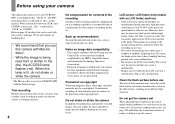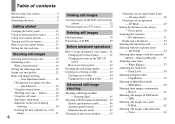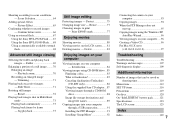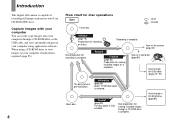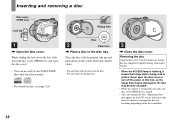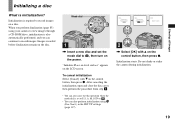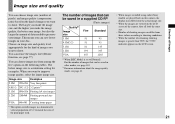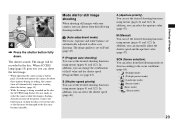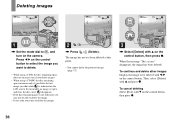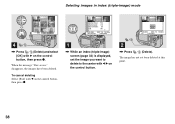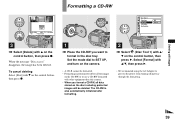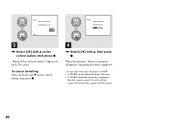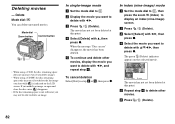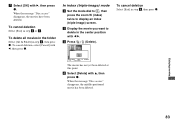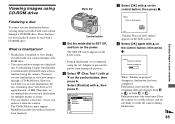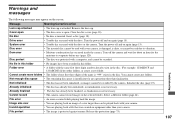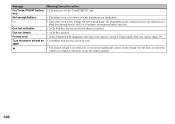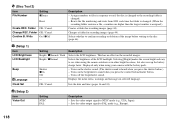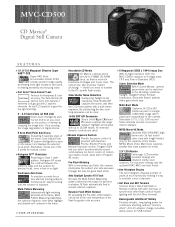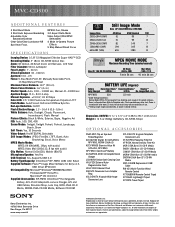Sony MVC-CD500 Support Question
Find answers below for this question about Sony MVC-CD500 - Digital Still Camera Mavica Cd Recordable.Need a Sony MVC-CD500 manual? We have 4 online manuals for this item!
Question posted by tonyalynn70 on July 5th, 2011
What Does Disc Access Mean
I insert a new disc and disc access comes up on screen and I cannot do anything with camera
Current Answers
Related Sony MVC-CD500 Manual Pages
Similar Questions
Initialize Disc For A Mavica Sony Mvc-cd-400, I Get Disc Error.
I keep getting disc error when I try to initialize my Sony Mavica 8cm disc for the Mavica Sony MVC-C...
I keep getting disc error when I try to initialize my Sony Mavica 8cm disc for the Mavica Sony MVC-C...
(Posted by hollyronda1953 1 year ago)
How Can I Get Free Manual For Sony Mvc-cd200 Mavica Digital Camera
(Posted by zillarye 9 years ago)
Sony Digital Still Camera
Mvc-fd200
Memory Stick Error(c:13:01)
Sony Digital Still Camera MVC-FD200Memory Stick Error(c:13:01)
Sony Digital Still Camera MVC-FD200Memory Stick Error(c:13:01)
(Posted by takeonestudioattock 11 years ago)
Battery Charger For Digital Stll Camera Dsc-w510
From Where I Get A Charger For Digital Camera Dsc-w510
From Where I Get A Charger For Digital Camera Dsc-w510
(Posted by kakaflora 11 years ago)
Hi I Have A Sony Cd Mavica 400 Camera
Were do I buy pixela ptp manger cd
Were do I buy pixela ptp manger cd
(Posted by kc8rtu 11 years ago)