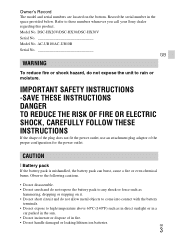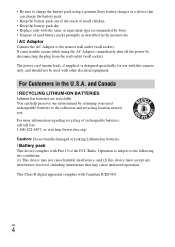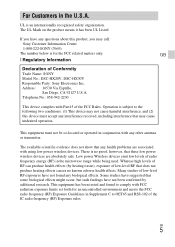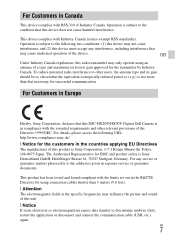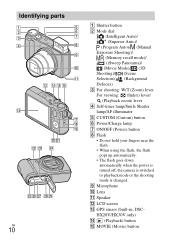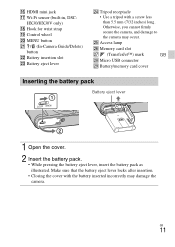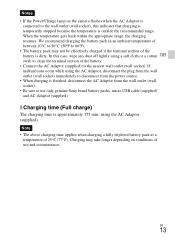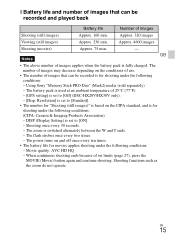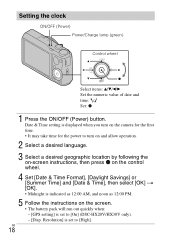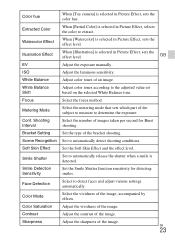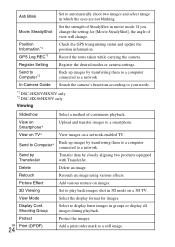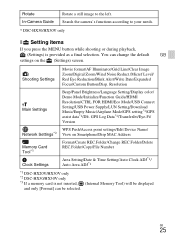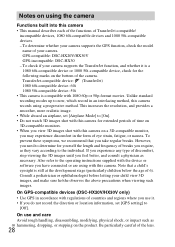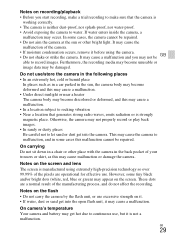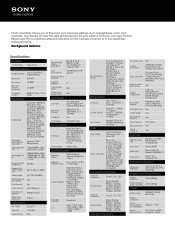Sony DSC-HX30V Support Question
Find answers below for this question about Sony DSC-HX30V.Need a Sony DSC-HX30V manual? We have 2 online manuals for this item!
Question posted by marissaw1 on March 20th, 2013
Picture Effects
Hi, I just purchased this camera yesterday, Im looking for some of the features, HDR painting, miniature, etc. The manual says these are in 'picture effects' but when I check there, I see several other options like 'toy', 'pop', 'partial yellow'...there is nothing showing to shoot in black and white/ sepia...The manual says that there should be an option under 'menu' that says 'color options', but there is not. Does this need a software update, or...?
Current Answers
Related Sony DSC-HX30V Manual Pages
Similar Questions
I Have A Problem With My Digital Camera, A Sony Cyber-shot Dsc-hx50.
I have a problem with my digital camera, a Sony Cyber-shot Dsc-hx50. When I start my SONY Cyber-shot...
I have a problem with my digital camera, a Sony Cyber-shot Dsc-hx50. When I start my SONY Cyber-shot...
(Posted by retienne50 9 years ago)
How Do I Reset My Camera Back To The Factory Settings?
How do I set my camera back to the factory settings?
How do I set my camera back to the factory settings?
(Posted by mharrison4487 9 years ago)
Sony Cyber-shot Dsc-w50 6.0 Mp Digital Camera
I had no problems with my camera loved it. Someone borrowed it and when it was returned all the pic ...
I had no problems with my camera loved it. Someone borrowed it and when it was returned all the pic ...
(Posted by brenwhite05 10 years ago)
How Come My Hx30 Doesn't Have The 'isolated Color' Mode Present In The Hx20?
(Posted by gldaroy 11 years ago)
Sony Cybershot Dsc-hx30v
i have bought a sony cyber shot dsc-hx30v in japan,there is no provision for language setting everyt...
i have bought a sony cyber shot dsc-hx30v in japan,there is no provision for language setting everyt...
(Posted by chikusamathews 11 years ago)