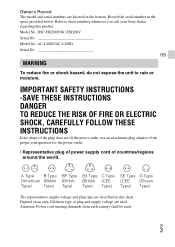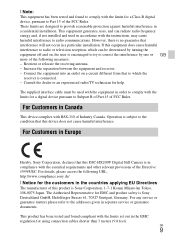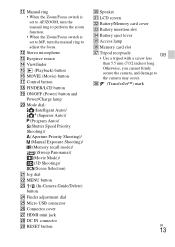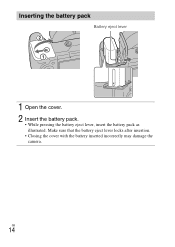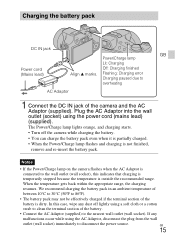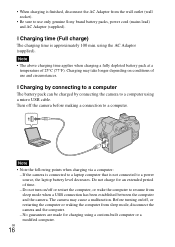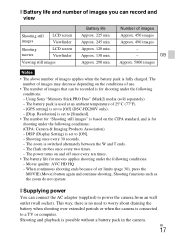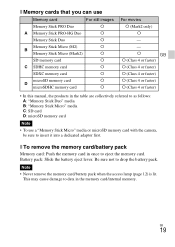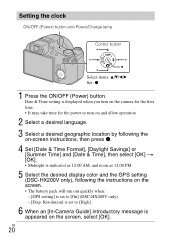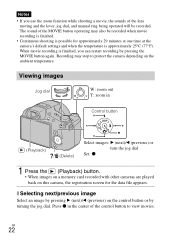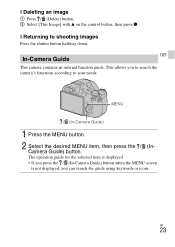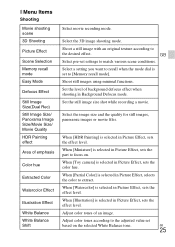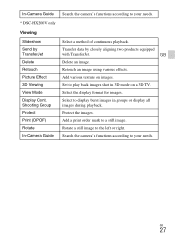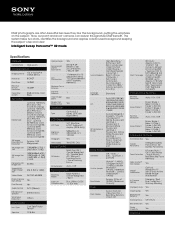Sony DSC-HX200V Support Question
Find answers below for this question about Sony DSC-HX200V.Need a Sony DSC-HX200V manual? We have 3 online manuals for this item!
Question posted by dominiquemangiavellano on January 21st, 2013
Erreur C:13:01 Sur Mon Appareil Photo?
impossibilité de prendre ou viualiser mes photos aprés le message d'erreur? mes photos sont elle perdu?
Current Answers
Related Sony DSC-HX200V Manual Pages
Similar Questions
All About Troubleshooting
i bought sony cybershot camera lately but when i start took picture the camera always say "reinsert ...
i bought sony cybershot camera lately but when i start took picture the camera always say "reinsert ...
(Posted by abbiejessicaababon 9 years ago)
C:13:01 Error
My camera DSC W330displays 'reinsert your memory card' and the photos i clicked before this message ...
My camera DSC W330displays 'reinsert your memory card' and the photos i clicked before this message ...
(Posted by shrestharuna 10 years ago)
Sony Digital Still Camera
Mvc-fd200
Memory Stick Error(c:13:01)
Sony Digital Still Camera MVC-FD200Memory Stick Error(c:13:01)
Sony Digital Still Camera MVC-FD200Memory Stick Error(c:13:01)
(Posted by takeonestudioattock 10 years ago)
What Is C:13:01 Error?
(Posted by richardbesquivel 12 years ago)