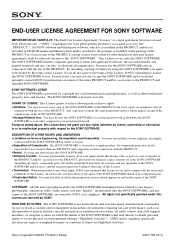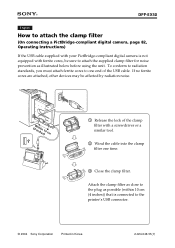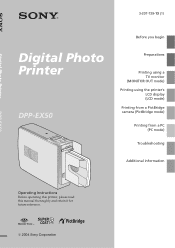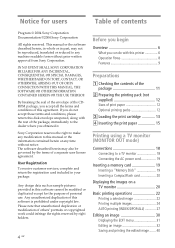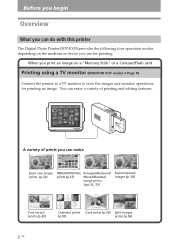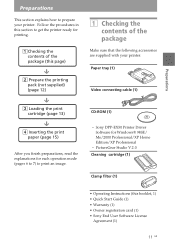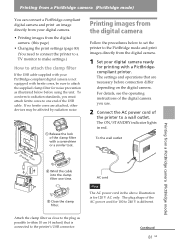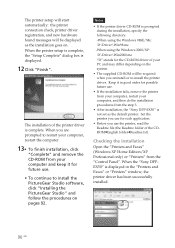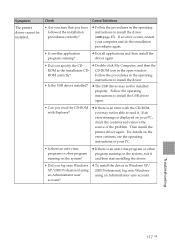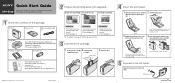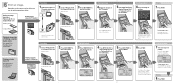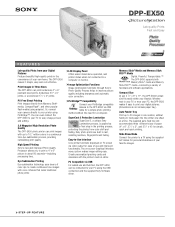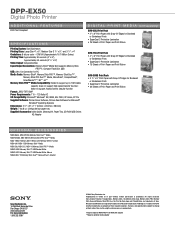Sony DPP-EX50 Support Question
Find answers below for this question about Sony DPP-EX50.Need a Sony DPP-EX50 manual? We have 6 online manuals for this item!
Question posted by munchkins261 on May 29th, 2012
Manual For Dppex50 Sony-dppex50-operating-instructions-dfdea30
The person who posted this question about this Sony product did not include a detailed explanation. Please use the "Request More Information" button to the right if more details would help you to answer this question.
Current Answers
Related Sony DPP-EX50 Manual Pages
Similar Questions
Where In Canada Can I Find A Ink Ribbon For A Sony Photo Printer Dpp-fp97 ?
I bought the printer off of Kijiji when I got it there was no rib in it. Where do I buy one
I bought the printer off of Kijiji when I got it there was no rib in it. Where do I buy one
(Posted by lobo50 9 years ago)
Were Can I Get Cartridges For Sony Dppex50 Printer
need new cartridges for sony dpex50 printer. were can i buy them
need new cartridges for sony dpex50 printer. were can i buy them
(Posted by terricaravan 11 years ago)
Cannot Get Paper And Cartridge Pack For This Printer.
Please tell me what I can use instead for this printer
Please tell me what I can use instead for this printer
(Posted by Patriciawalton 11 years ago)
How Can I Find Drivers Free To Photo Printer Dpp-fp-30 To Use In Win7 64
(Posted by Seoane 12 years ago)
How Can I Get My Sony Ex50 Printer To Work On My Mac?
How can I get my sony ex50 printer to work on a macbook pro OS 10.6.8sony supports win. only for the...
How can I get my sony ex50 printer to work on a macbook pro OS 10.6.8sony supports win. only for the...
(Posted by zipjohn227 12 years ago)