Sony DPP-EX50 Support Question
Find answers below for this question about Sony DPP-EX50.Need a Sony DPP-EX50 manual? We have 6 online manuals for this item!
Current Answers
There are currently no answers that have been posted for this question.
Be the first to post an answer! Remember that you can earn up to 1,100 points for every answer you submit. The better the quality of your answer, the better chance it has to be accepted.
Be the first to post an answer! Remember that you can earn up to 1,100 points for every answer you submit. The better the quality of your answer, the better chance it has to be accepted.
Related Sony DPP-EX50 Manual Pages
End-User License Agreement for Sony Software - Page 1
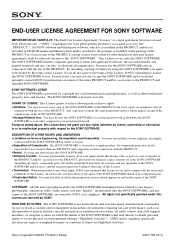
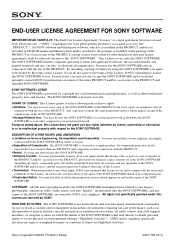
... SOFTWARE to you do not agree to the PRODUCT and included SONY SOFTWARE. This License grants you and Sony Electronics Inc. ("SONY"), regarding your Sony photo printer product or associated accessory (the "PRODUCT"). You may not rent or lease the SONY SOFTWARE. •Software Transfer. Without prejudice to any express or implied...
Note: attaching the Clamp Filter - Page 1
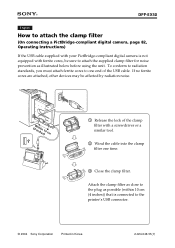
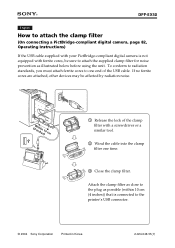
...before using the unit. To conform to radiation standards, you must attach ferrite cores to the printer's USB connector.
© 2004 Sony Corporation
Printed in Korea
2-024-048-11(1) If no...or a similar tool.
2 Wind the cable into the clamp filter one end of the USB cable. DPP-EX50
English
How to attach the clamp filter
(On connecting a PictBridge-compliant digital camera, page 82, Operating ...
Operating Instructions - Page 1
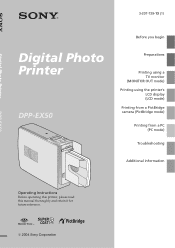
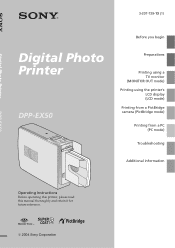
3-207-729-13 (1)
Digital Photo Printer
DPP-EX50
Before you begin
Preparations
Printing using a TV monitor
(MONITOR OUT mode) Printing using the printer's
LCD display (LCD mode) Printing from a PictBridge camera (PictBridge mode)
Printing from a PC (PC mode)
Troubleshooting
Additional information
Operating Instructions
Before operating this printer, please read this manual thoroughly and retain ...
Operating Instructions - Page 6
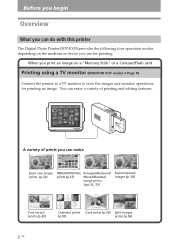
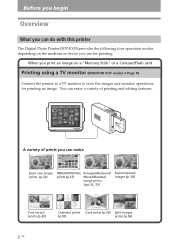
..., 33)
Superimposed images (p. 36)
Free layout prints (p.43)
Calendar prints Card prints (p.53) Split images
(p.50)
prints (p.56)
6 GB You can do with this printer
The Digital Photo Printer DPP-EX50 provides the following four operation modes, depending on a "Memory Stick" or a CompactFlash card
Printing using a TV monitor (MONITOR OUT mode) c Page 18
Connect the...
Operating Instructions - Page 11
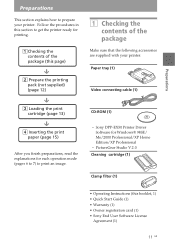
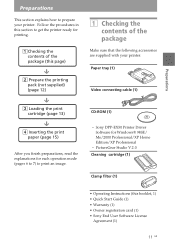
... 12)
x
3 Loading the print cartridge (page 13)
x
4 Inserting the print paper (page 15)
After you finish preparations, read the explanations for each operation mode (pages 6 to 7) to print an image.
1 Checking the contents of the package
Make sure that the following accessories are supplied with your printer.
Sony DPP-EX50 Printer Driver Software for Windows®...
Operating Instructions - Page 17
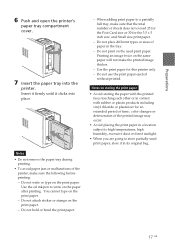
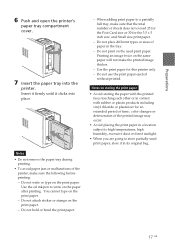
...make sure the following before printing: - Do not print on the used print paper, store it clicks into the
printer. Insert it firmly until it in a location subject to high temperatures, high ... or in the tray.
- Notes • Do not remove the paper tray during
printing. • To avoid paper jam or malfunctions of the
printer, make sure that the total number of sheets does not exceed 25 ...
Operating Instructions - Page 94
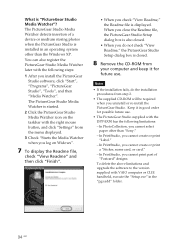
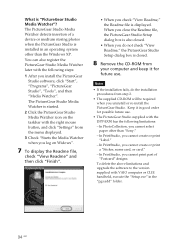
...the software to the version supplied with the DPP-EX50 has the following steps:
1 After you cannot print part of a device or medium storing photos when the PictureGear Studio is displayed.
In...file, the PictureGear Studio Setup dialog box is closed .
• When you cannot select paper other than "Sony." -
The PictureGear Studio Media Watcher is "PictureGear Studio Media Watcher"? ...
Operating Instructions - Page 96


... sure to carry out a series of the "Sony DPP-EX50 Properties" dialog box, the print quantity will not be printed for handling a still image-capturing, managing, processing, and outputting.
Even if you to set the number of copies in "Paper/Output" tab of procedures for each photo, and then click "Apply". PictureGear Studio allows...
Operating Instructions - Page 97


... dialog box is displayed.
7 In the "Printer" drop-down list
box, select "Sony DPP-EX50" and then click "Properties". Printer Select "Sony DPP-EX50."
Note
You cannot check when using the Small size print paper. 6 Click "Sony Standard Papers",
and then select the desired paper size.
Items Functions
Print All All the photos selected in the "Print Preview" will be...
Operating Instructions - Page 102


... check the preview image before printing. For example, select "Full page photo print" or a similar option.
• Set a larger value in the "Enlarge/ Reduce" text box in the "Paper/ Output" tab of the "Paper/Output" tab in the "Paper size" section of the "DPP-EX50 Properties" dialog box. If this occurs, do either case, make sure...
Operating Instructions - Page 114


... -protect switch to remove the slack. (.page 14)
The print cartridge cannot be removed, contact the Sony service facilities.
114 GB c Once the "...paper/cartridge error ( / ) indicator lit or is too slack to remove the cartridge. c You cannot delete an image from the printer. Symptom I cannot insert the print cartridge smoothly. See "If paper jams" (.page 124) and remove jammed paper...
Operating Instructions - Page 115
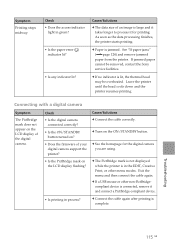
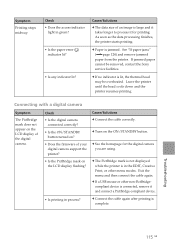
... with a digital camera
Symptom
The PictBridge mark does not appear on ?
• Does the firmware of the digital camera.
See "If paper jams" (.page 124) and remove jammed paper from the printer. c If no indicator is connected, remove it for the digital camera you are using.
• Is the PictBridge mark on the...
Operating Instructions - Page 118


...Paper/ Output" tab of the "DPP-EX50 Properties" dialog box. (.page 99)
118 GB If this occurs, do either of documents via USB? Set a larger value in the "Enlarge/ Reduce" text box in output
of the following :
-
If the printer... If these do the following to the printing order from the PC.
Symptom
The printer does not respond to print an image without borders:
- If there is printed...
Operating Instructions - Page 119
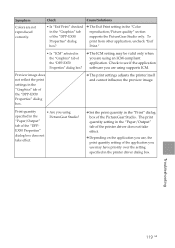
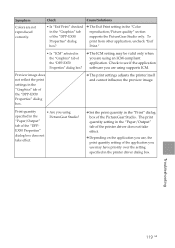
...The print quantity setting in the printer driver dialog box.
c The ICM setting may be valid only when you use , the print quantity setting of the "DPP-EX50 Properties" dialog box. Print quantity ...; Is "Exif Print" checked in the "Graphics" tab of the "DPP-EX50 Properties" dialog box? c The Exif Print setting in the "Paper/Output"
• Are you are using supports ICM. c Depending on...
Operating Instructions - Page 123


... remove jammed paper from the printer. Print paper
Error messages No print paper. Set the print paper for ### size. The print paper is no cleaning sheet in the printer.
- If "for the identical size. (.page 15)
Paper jam Remove the print paper and try printing again.
Press [PRINT] again.
The paper tray is no print cartridge inserted in the paper tray. In...
Operating Instructions - Page 124
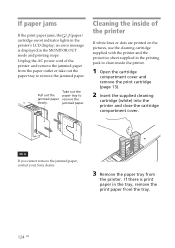
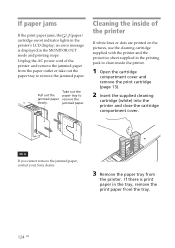
...
If you cannot remove the jammed paper, contact your Sony dealer.
3 Remove the paper tray from the paper outlet or take out the paper tray to remove the jammed paper.
If paper jams
If the print paper jams, the / (paper/ cartridge error) indicator lights in the printer's LCD display, an error message is print paper in the tray, remove the print...
Operating Instructions - Page 125
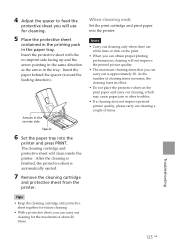
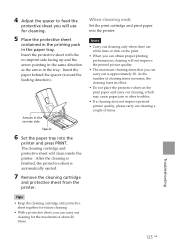
... the protective sheet
contained in the printing pack in the reverse side
Spacer
6 Set the paper tray into the printer.
When cleaning ends
Set the print cartridge and print paper into the
printer and press PRINT. Troubleshooting
125 GB The cleaning cartridge and protective sheet will not improve the printed picture quality.
• The maximum cleaning...
Quick Start Guide - Page 1
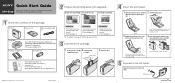
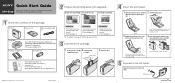
... size printing:
1 Check the contents of Operating Instructions.
3 Load the print cartridge.
1 2 Slide open the printer's paper
tray compartment cover and insert the paper tray into place.
5 Connect to the AC outlet. Printer (1)
Paper tray (1)
Video connecting cable (1)
CD-ROM(1)
• Sony DPP-EX50 Printer Driver Software for Windows® 98SE/Me/2000 Professional/XP Home Edition/XP...
Marketing Specifications - Page 1
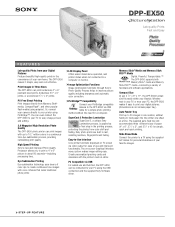
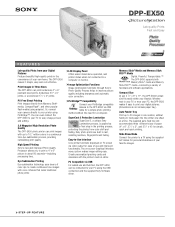
... directly to your TV for a computer. You can even connect the DPP-EX50 to your printer using the supplied A/V cables for personal slideshows of your PictBridge compatible camera to the DPP-EX50 via USB cable for a simple photo printing method without having to feed paper into the printer one sheet at a time. High Speed Printing Sony's new and...
Marketing Specifications - Page 2
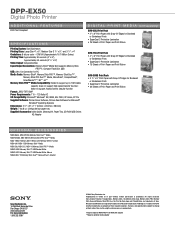
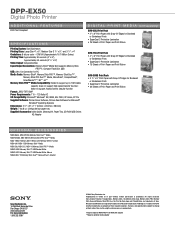
... not support high speed transfer function; Non-metric weights and measures are property of their respective owners. DPP-EX50
Digital Photo Printer
ADDITIONAL FEATURES
EXIF Print Compliant
S P E C I F I C AT I A (sold separately)
SVM-25LS Print Pack • 4" x 6" Print Paper with Snap-Off Edges for Bordered
or Borderless Prints • SuperCoat 2 Protective Lamination • 25 Sheets of...
Similar Questions
Where In Canada Can I Find A Ink Ribbon For A Sony Photo Printer Dpp-fp97 ?
I bought the printer off of Kijiji when I got it there was no rib in it. Where do I buy one
I bought the printer off of Kijiji when I got it there was no rib in it. Where do I buy one
(Posted by lobo50 9 years ago)
Cannot Get Paper And Cartridge Pack For This Printer.
Please tell me what I can use instead for this printer
Please tell me what I can use instead for this printer
(Posted by Patriciawalton 11 years ago)
Sony Dpp-ex50 And Sony Dpp-fp50
How Can I Get My Sony Ex50 Printer To Work On My Mac? Dave
How Can I Get My Sony Ex50 Printer To Work On My Mac? Dave
(Posted by taldcsr 11 years ago)
Ink Cartridges And Paper Packs.
What would be a substitute for the above mentioned ink cartridges and papr packs that Sony does not ...
What would be a substitute for the above mentioned ink cartridges and papr packs that Sony does not ...
(Posted by williams194043 11 years ago)
How Can I Find Drivers Free To Photo Printer Dpp-fp-30 To Use In Win7 64
(Posted by Seoane 12 years ago)

