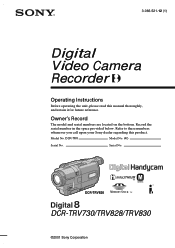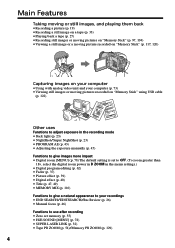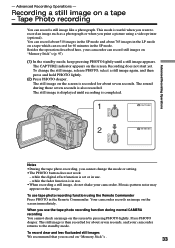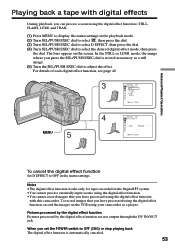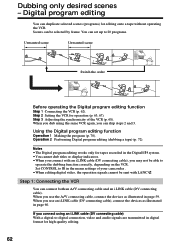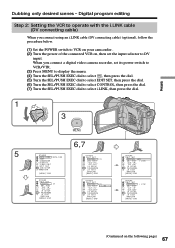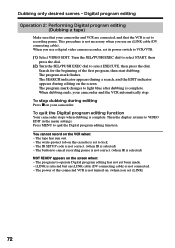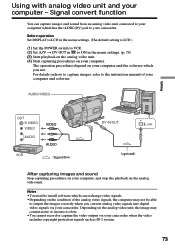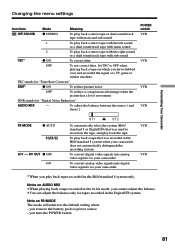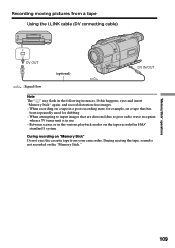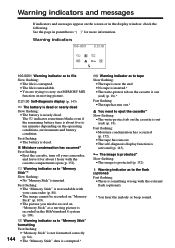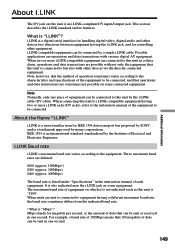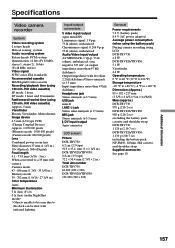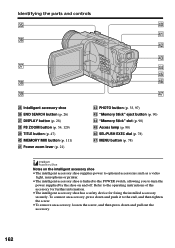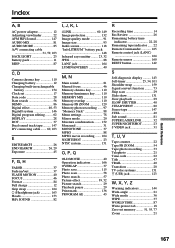Sony DCR-TRV730 Support Question
Find answers below for this question about Sony DCR-TRV730 - Digital Video Camera Recorder.Need a Sony DCR-TRV730 manual? We have 2 online manuals for this item!
Question posted by tacemgraham on October 7th, 2011
Memory Stick Options
Are there any economical options for larger memory sticks for the Sony DCR-TRV730. I have a 128M stick. Would like a larger stick. Since they are old technology I'm guessing they are rare and expensive. Thanks.
Current Answers
Related Sony DCR-TRV730 Manual Pages
Similar Questions
Sony Dcr-trv480e Digital Video Camera Recorder File Softeare Need On Windows 7
(Posted by nishad0000 10 years ago)
Please What Type Of Memory Stick Do I Need For Sony Dcr-trv730 Sony Handycam
(Posted by Anonymous-51634 12 years ago)
Free Dowloader Transfering Video From Dcr-trv460 To Computeror Flashdrive,
free downloader transfering video from dcr-trv460 to computer or flashdrive,the dcr not recognize im...
free downloader transfering video from dcr-trv460 to computer or flashdrive,the dcr not recognize im...
(Posted by geraldinecherry 12 years ago)
No Video Recording With My Sony Dcr-trv7 Digital Video Camera.
Camera does not record video. Audio okay. Playback video and audio okay.
Camera does not record video. Audio okay. Playback video and audio okay.
(Posted by silverbarnfx 12 years ago)
Free Operation Manual For Dcr Trv27 Digital Video Camera Recorder
i want a free copy or download for an operation manual of sony dcr tvr27 digital video camera record...
i want a free copy or download for an operation manual of sony dcr tvr27 digital video camera record...
(Posted by sevengrace 12 years ago)