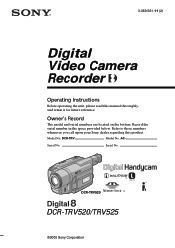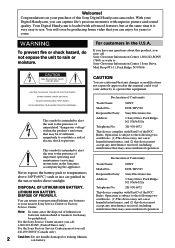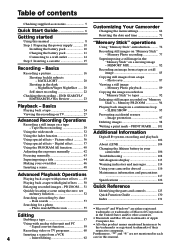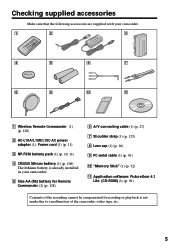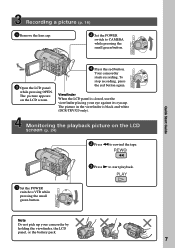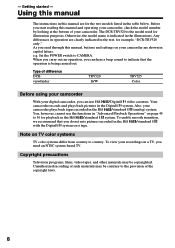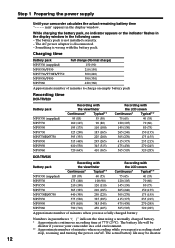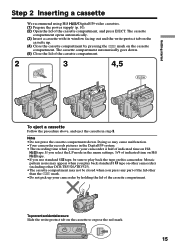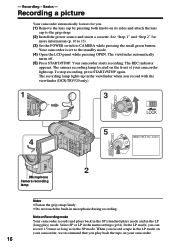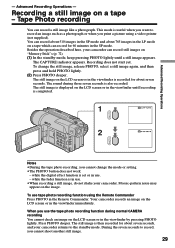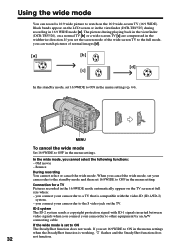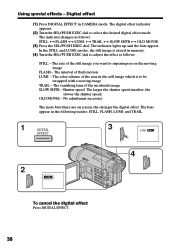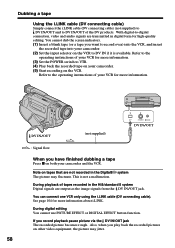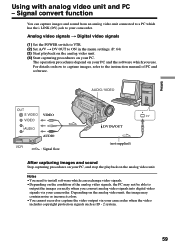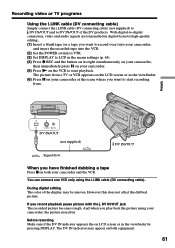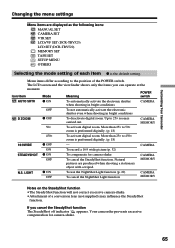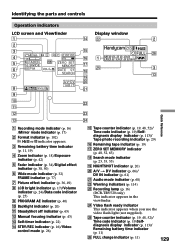Sony DCR TRV520 Support Question
Find answers below for this question about Sony DCR TRV520 - Digital Camcorder.Need a Sony DCR TRV520 manual? We have 1 online manual for this item!
Question posted by drumbeat80 on January 4th, 2012
Software Or Drivers
i am looking for software, or drivers for this camera to download into my computer
Current Answers
Answer #1: Posted by freginold on January 16th, 2012 11:25 PM
Sony does not have any drivers or other software available for this model:
http://esupport.sony.com/US/perl/model-home.pl?mdl=DCRTRV520&template_id=1®ion_id=1&tab=download#/downloadTab
http://esupport.sony.com/US/perl/model-home.pl?mdl=DCRTRV520&template_id=1®ion_id=1&tab=download#/downloadTab
Related Sony DCR TRV520 Manual Pages
Similar Questions
Video Camera Eating Tapes
My video camera Sony DCR-TRV27 started messing up tapes (eating tapes) Any sugestion
My video camera Sony DCR-TRV27 started messing up tapes (eating tapes) Any sugestion
(Posted by janosurimb 1 year ago)
How Can I Connect My Camcorder To My Samsung 6 Series?
(Posted by Pinto7771 3 years ago)
Pc Serial Cable
My Sony Digital 8 DCR-TRV520 only has a PC serial Cable and I need a USB cable. Where can I buy one ...
My Sony Digital 8 DCR-TRV520 only has a PC serial Cable and I need a USB cable. Where can I buy one ...
(Posted by rbpruitt 8 years ago)
How To Get The Lcd Screen/touch Panel To Operate On Digital Hd Video Camera
recorder-model #hdrcx190
recorder-model #hdrcx190
(Posted by scLero 10 years ago)
Dcr Trv520 Dcr-trv520 Service Manual
DCR TRV520 dcr-trv520 service manual
DCR TRV520 dcr-trv520 service manual
(Posted by nneo85 10 years ago)