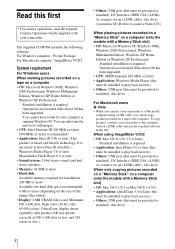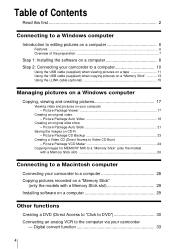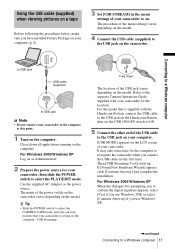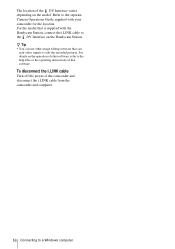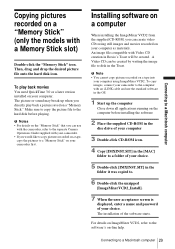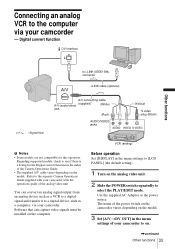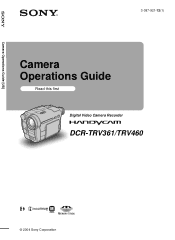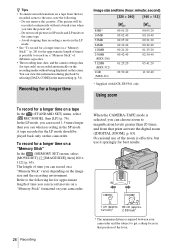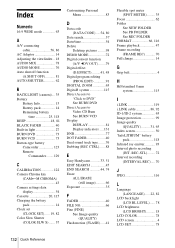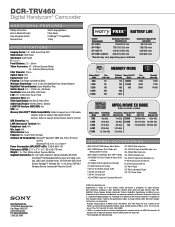Sony DCR-TRV460 Support Question
Find answers below for this question about Sony DCR-TRV460 - Digital Handycam Camcorder.Need a Sony DCR-TRV460 manual? We have 6 online manuals for this item!
Question posted by bbskgeeta on August 3rd, 2012
Software
I want a software for downloading videos from camera to window 07 computer or xp professional
Current Answers
Answer #1: Posted by bargeboard on August 3rd, 2012 10:02 AM
you can find the software at the Sony support site here, after choosing your OS from the drop down menu:
Related Sony DCR-TRV460 Manual Pages
Similar Questions
Sony Dcrtrv460 Digital8 Handycam Camcorder How To Down Load To Computor
(Posted by corADIENG 9 years ago)
How To View 8mm Video On Sony Dcrtrv460 Digital8 Handycam Camcorder
(Posted by imgar 10 years ago)
Picture Package Software For Sony Handycam Dcr-trv460e
Hi : i am having the subjcted handycam but dont have the software to copy the recorded file from cas...
Hi : i am having the subjcted handycam but dont have the software to copy the recorded file from cas...
(Posted by abdulsid 11 years ago)
Looking For 2 Dcr-trv720 Digital Handycam
Please help me! Sony has discontinued the nightshot on thier Handycams. We are a professional Parano...
Please help me! Sony has discontinued the nightshot on thier Handycams. We are a professional Parano...
(Posted by james24135 12 years ago)
Where I Can Get A Memeory Stick For The
Sony Dcr Pc101 - Handycam Camcorde -1.0
Sony DCR PC101 - Handycam Camcorder - 1.0
Sony DCR PC101 - Handycam Camcorder - 1.0
(Posted by drfsantos 12 years ago)