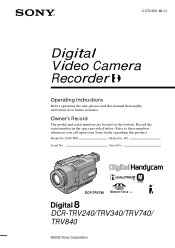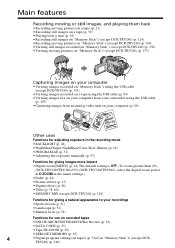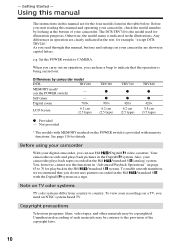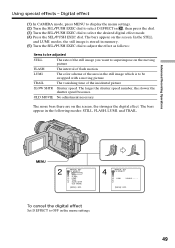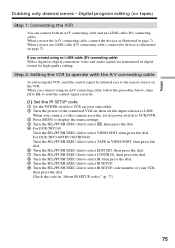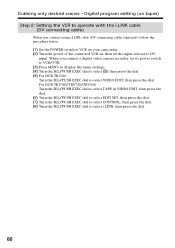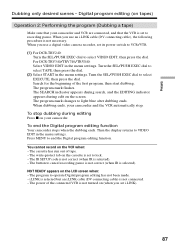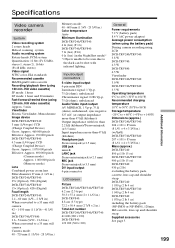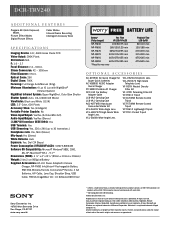Sony DCR-TRV240 Support Question
Find answers below for this question about Sony DCR-TRV240 - Digital Handycam Camcorder.Need a Sony DCR-TRV240 manual? We have 4 online manuals for this item!
Question posted by Twilla100 on June 12th, 2012
Sony Dcr Trv240 Ntsc
Hi I have a friend who has one of these cameras but it don't work anymore she don't have warranty is there anythign she can do about it. I am not sure of details. Has there been a recall on these in the past for problems.
I know sony has been good to us, and I was telling her how good we got a tv replaced and upgraded through you all, due to a recall.
Please let me know thanks so much.
Current Answers
Related Sony DCR-TRV240 Manual Pages
Similar Questions
Video Camera Eating Tapes
My video camera Sony DCR-TRV27 started messing up tapes (eating tapes) Any sugestion
My video camera Sony DCR-TRV27 started messing up tapes (eating tapes) Any sugestion
(Posted by janosurimb 1 year ago)
How To Connect Sony Dcr Trv240 To Windows 7
(Posted by jmsel 9 years ago)
Dcr-trv340 Device Driver
do we have device driver for the model no dcr-trv340 ntsc
do we have device driver for the model no dcr-trv340 ntsc
(Posted by rjmndl 11 years ago)
Mac Usb Driver For A Sony Dcr-trv240
MAC USB driver for a Sony DCR-TRV240? Where can I download the correct driver so my MAC recognises t...
MAC USB driver for a Sony DCR-TRV240? Where can I download the correct driver so my MAC recognises t...
(Posted by photo 12 years ago)
Looking For 2 Dcr-trv720 Digital Handycam
Please help me! Sony has discontinued the nightshot on thier Handycams. We are a professional Parano...
Please help me! Sony has discontinued the nightshot on thier Handycams. We are a professional Parano...
(Posted by james24135 12 years ago)