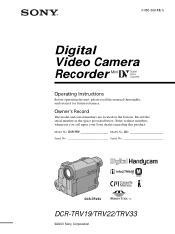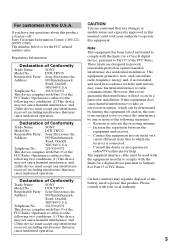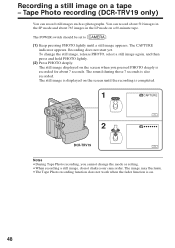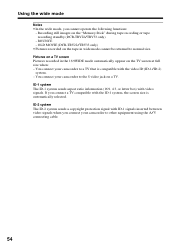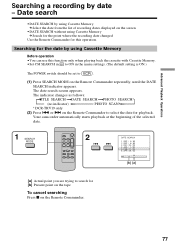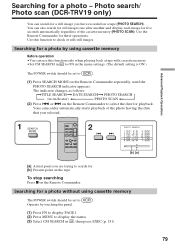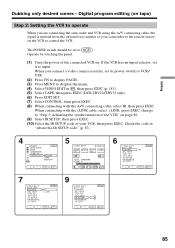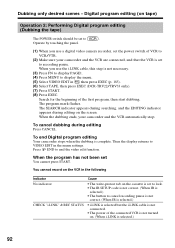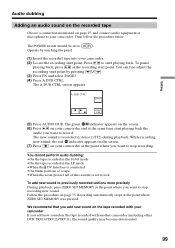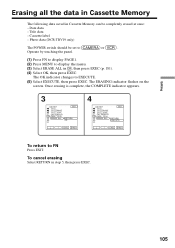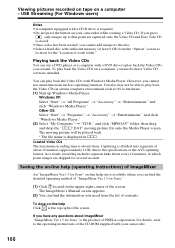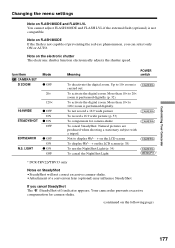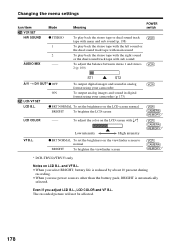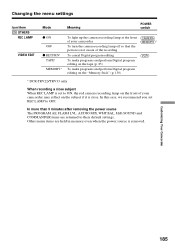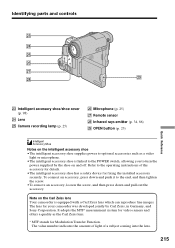Sony DCRTRV19 Support Question
Find answers below for this question about Sony DCRTRV19 - MiniDV Camcorder With 2.5" LCD.Need a Sony DCRTRV19 manual? We have 1 online manual for this item!
Question posted by lauco on July 14th, 2014
Who 2 Get Sony Dcr-trv19 To Work With Win 7
The person who posted this question about this Sony product did not include a detailed explanation. Please use the "Request More Information" button to the right if more details would help you to answer this question.
Current Answers
Related Sony DCRTRV19 Manual Pages
Similar Questions
Problem With Installation Of Sony Dcr-trv19e On Windows 7 Operating System
Hi, please how do I get to install the driver for Sony DCR-TRV19E on windows 7 Operating System. Th...
Hi, please how do I get to install the driver for Sony DCR-TRV19E on windows 7 Operating System. Th...
(Posted by seyivic4top 11 years ago)
Dcr-trv17 Video Camera
WERE CAN I GET SOFTWARE FOR THE DCR-TRV17 VIDEO CAMERA
WERE CAN I GET SOFTWARE FOR THE DCR-TRV17 VIDEO CAMERA
(Posted by BROUX 11 years ago)
How To Down Load The Driver For Sony Minidv Handycam Dcr Trv19e For Windows 7
[email protected]
[email protected]
(Posted by manjukolar 11 years ago)
Need Driver For Sony Dcr Trv19e
I would like to transfer the video from Sony Handycam DCR TRV19E to a desk top but the Sony Handycam...
I would like to transfer the video from Sony Handycam DCR TRV19E to a desk top but the Sony Handycam...
(Posted by manjukolar 11 years ago)
Free Operation Manual For Dcr Trv27 Digital Video Camera Recorder
i want a free copy or download for an operation manual of sony dcr tvr27 digital video camera record...
i want a free copy or download for an operation manual of sony dcr tvr27 digital video camera record...
(Posted by sevengrace 12 years ago)