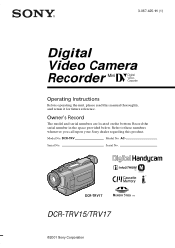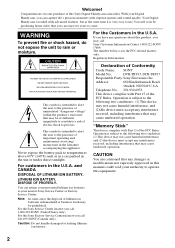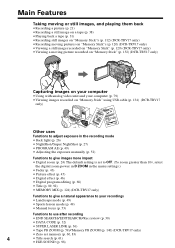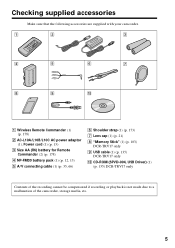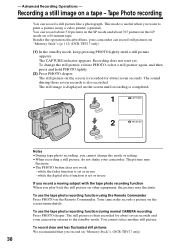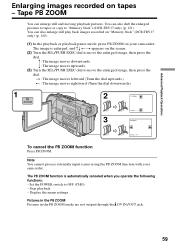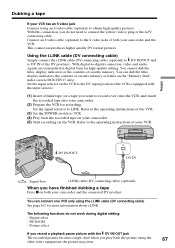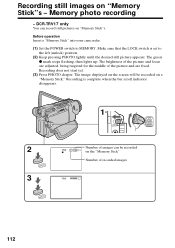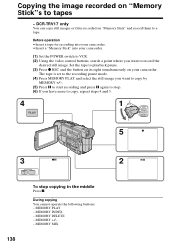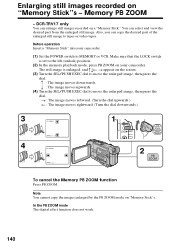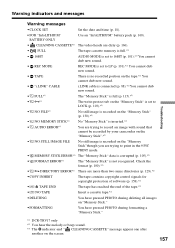Sony DCR-TRV17 Support Question
Find answers below for this question about Sony DCR-TRV17 - Digital Video Camera Recorder.Need a Sony DCR-TRV17 manual? We have 2 online manuals for this item!
Question posted by crKayl on August 9th, 2014
Does The Sony Dcr-trv17 Take A Memory Stick
The person who posted this question about this Sony product did not include a detailed explanation. Please use the "Request More Information" button to the right if more details would help you to answer this question.
Current Answers
Related Sony DCR-TRV17 Manual Pages
Similar Questions
My Recording Button Is Not Working Even On The Memory Stick (digitally)
So I recently bought a sony DCR-TRV530 , and everything seems to work on it except the recording but...
So I recently bought a sony DCR-TRV530 , and everything seems to work on it except the recording but...
(Posted by jumansabbagh 3 years ago)
How Can I Transfer Video From Sony Dcr Trv17 To My Pc Windows 8
(Posted by olenfitch 9 years ago)
Fixing Format Error On Memory Stick
i formatted my picture memory stick on my computer now mr handicam reads format error on the memory ...
i formatted my picture memory stick on my computer now mr handicam reads format error on the memory ...
(Posted by danglinfury2010 9 years ago)
Dcr-trv17 Video Camera
WERE CAN I GET SOFTWARE FOR THE DCR-TRV17 VIDEO CAMERA
WERE CAN I GET SOFTWARE FOR THE DCR-TRV17 VIDEO CAMERA
(Posted by BROUX 11 years ago)
How Do I Transfer A Video From A Dcr-trv17 To A Pc
(Posted by singingcomic 11 years ago)