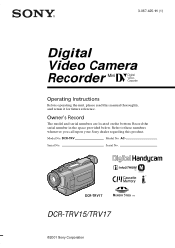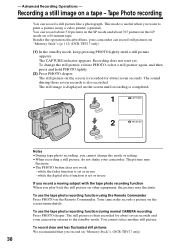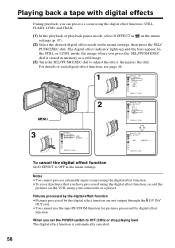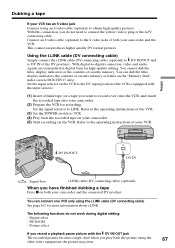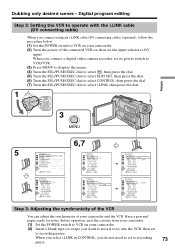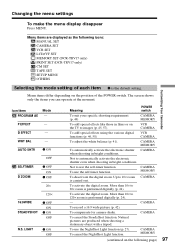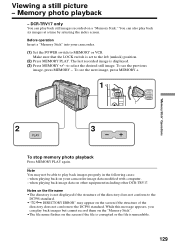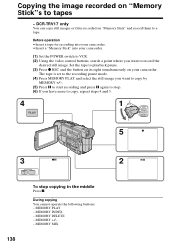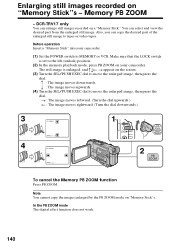Sony DCR-TRV17 Support Question
Find answers below for this question about Sony DCR-TRV17 - Digital Video Camera Recorder.Need a Sony DCR-TRV17 manual? We have 2 online manuals for this item!
Question posted by davidward620 on April 8th, 2013
Dcr-trv17e Camcorder To Pc
Current Answers
Answer #1: Posted by tintinb on April 8th, 2013 8:18 AM
http://esupport.sony.com/US/perl/swu-download.pl?upd_id=1452&mdl=DCRTRV17
If you have more questions, please don't hesitate to ask here at HelpOwl. Experts here are always willing to answer your questions to the best of our knowledge and expertise.
Regards,
Tintin
Related Sony DCR-TRV17 Manual Pages
Similar Questions
WERE CAN I GET SOFTWARE FOR THE DCR-TRV17 VIDEO CAMERA
Camera does not record video. Audio okay. Playback video and audio okay.
i want a free copy or download for an operation manual of sony dcr tvr27 digital video camera record...