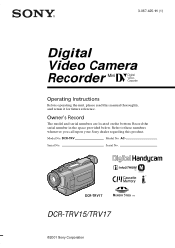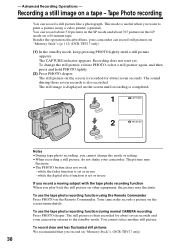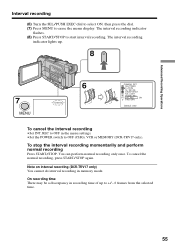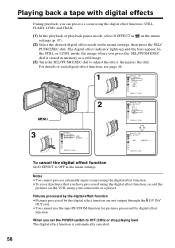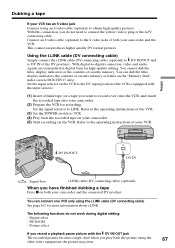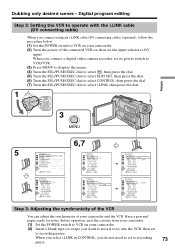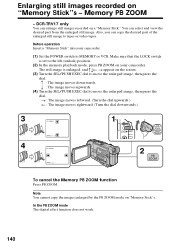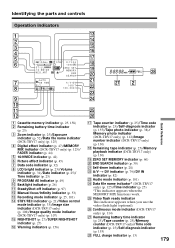Sony DCR-TRV17 Support Question
Find answers below for this question about Sony DCR-TRV17 - Digital Video Camera Recorder.Need a Sony DCR-TRV17 manual? We have 2 online manuals for this item!
Question posted by leonean on July 21st, 2014
Cassette Stock Halfway
cassete compartment does not open enough to get cassette out. Power does not come on.
Current Answers
Related Sony DCR-TRV17 Manual Pages
Similar Questions
Transfering Video From Cassette To Computer Via Firewire Cable
I am trying to transfer the video from the cassettes to the computer by using a firewire dv adapter....
I am trying to transfer the video from the cassettes to the computer by using a firewire dv adapter....
(Posted by Anonymous-78535 11 years ago)
Dcr-trv17 Video Camera
WERE CAN I GET SOFTWARE FOR THE DCR-TRV17 VIDEO CAMERA
WERE CAN I GET SOFTWARE FOR THE DCR-TRV17 VIDEO CAMERA
(Posted by BROUX 11 years ago)
How Do I Transfer A Video From A Dcr-trv17 To A Pc
(Posted by singingcomic 11 years ago)
Free Dowloader Transfering Video From Dcr-trv460 To Computeror Flashdrive,
free downloader transfering video from dcr-trv460 to computer or flashdrive,the dcr not recognize im...
free downloader transfering video from dcr-trv460 to computer or flashdrive,the dcr not recognize im...
(Posted by geraldinecherry 12 years ago)
Free Operation Manual For Dcr Trv27 Digital Video Camera Recorder
i want a free copy or download for an operation manual of sony dcr tvr27 digital video camera record...
i want a free copy or download for an operation manual of sony dcr tvr27 digital video camera record...
(Posted by sevengrace 12 years ago)