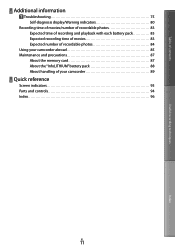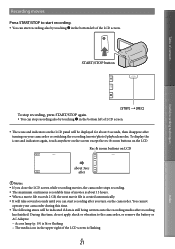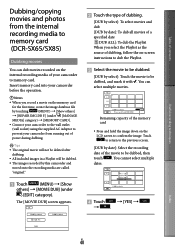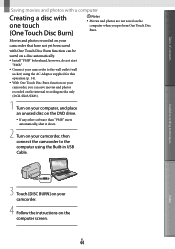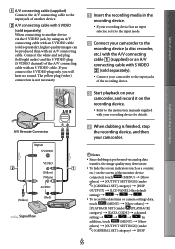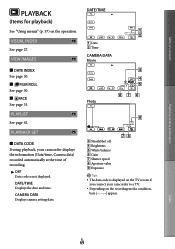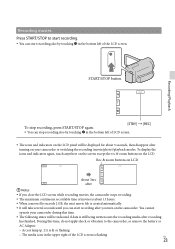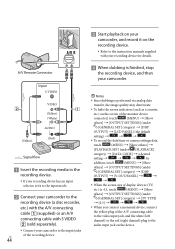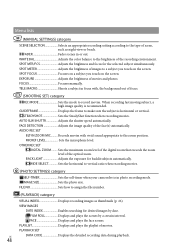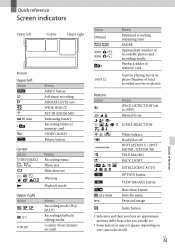Sony DCR-SX85 Support Question
Find answers below for this question about Sony DCR-SX85.Need a Sony DCR-SX85 manual? We have 3 online manuals for this item!
Question posted by wowiegee on April 14th, 2012
How To Display The Dates On The Saved Movie File
When I record the movie and playback in the camcorder the DATES ARE DISPLAYED BUT when I transfer/save the files in my computer the DATES ARE NOT DISPLAYED ANYMORE.
Current Answers
Related Sony DCR-SX85 Manual Pages
Similar Questions
Sony Video Camera Recorder 8 (ccd-fx310) Troubleshooting
I have a Sony Video Camera Recorder 8 (CCD-FX310) which has not been used for years....... I am supp...
I have a Sony Video Camera Recorder 8 (CCD-FX310) which has not been used for years....... I am supp...
(Posted by bobkerestes 1 year ago)
Video Camera Eating Tapes
My video camera Sony DCR-TRV27 started messing up tapes (eating tapes) Any sugestion
My video camera Sony DCR-TRV27 started messing up tapes (eating tapes) Any sugestion
(Posted by janosurimb 1 year ago)
Sony How To Change Handycam Dcr Sx65 Record Onto Memory Stick
(Posted by lakjoh 10 years ago)
How Do I Get The Date And Time On My Video Sony Dcr-sx85
(Posted by akpribruce9 10 years ago)
Sony Video Camera Dcr-sx85 Date Stamp On Photo Only Shows On Viewfinder Not
when uploaded
when uploaded
(Posted by jess7he 10 years ago)