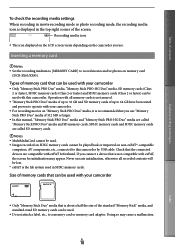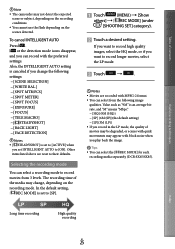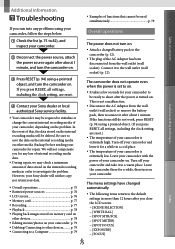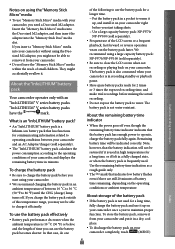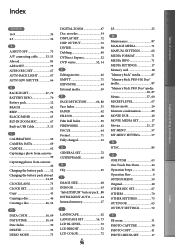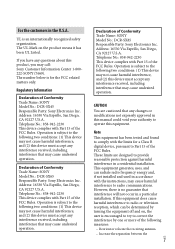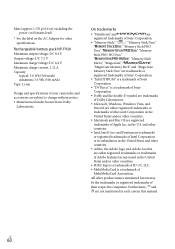Sony DCR-SX85 Support Question
Find answers below for this question about Sony DCR-SX85.Need a Sony DCR-SX85 manual? We have 3 online manuals for this item!
Question posted by lakjoh on March 15th, 2014
Sony How To Change Handycam Dcr Sx65 Record Onto Memory Stick
The person who posted this question about this Sony product did not include a detailed explanation. Please use the "Request More Information" button to the right if more details would help you to answer this question.
Current Answers
Answer #1: Posted by StLFanMan on April 3rd, 2014 11:14 AM
Directions on how to save movies/files on external media can be found on page 38 of the User Manual here:
Related Sony DCR-SX85 Manual Pages
Similar Questions
Fixing Format Error On Memory Stick
i formatted my picture memory stick on my computer now mr handicam reads format error on the memory ...
i formatted my picture memory stick on my computer now mr handicam reads format error on the memory ...
(Posted by danglinfury2010 9 years ago)
How To Get Photos From Digital Video Camera Recorder Sony Handycam Dcr -
sx45/sx65/sx85
sx45/sx65/sx85
(Posted by kathysblake 9 years ago)
Sony Handycam Dcr-sx85 Why Does It Say That It Will Be Deleted When Switching
from memory stick to internal memory
from memory stick to internal memory
(Posted by aysh 9 years ago)
Sony Handycam Dcr Sx45/sx65/sx85 How To Transfer Video From This Handycam To
computer
computer
(Posted by hujan270jrvgl 10 years ago)
I Have The Sony Handycam Dcr-dvd108 What Memory Stick Do I Use
(Posted by jennSmile 10 years ago)