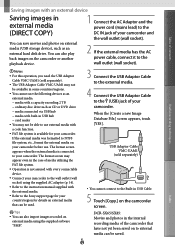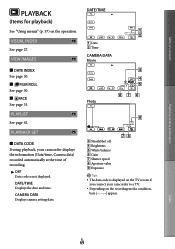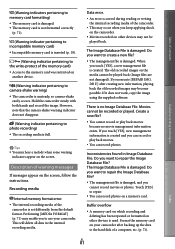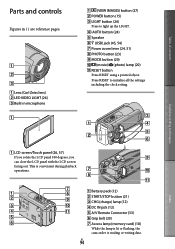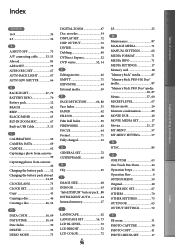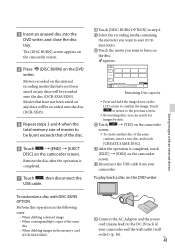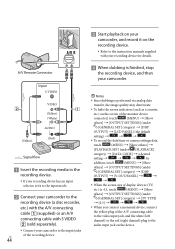Sony DCR-SX65 Support Question
Find answers below for this question about Sony DCR-SX65.Need a Sony DCR-SX65 manual? We have 3 online manuals for this item!
Question posted by ronniesives on April 1st, 2014
Startup Issue
When switching on my DCR-SX65, I get a black screen, then a message saying 'Recognising...' with 'EXTERNAL MEDIA' displayed at the bottom, then a message appears 'Cannot recognise USB device. Press END button to exit'. How do I change it so that it just starts normally without these messages appearing? I only use the hard drive to record onto.
Current Answers
Related Sony DCR-SX65 Manual Pages
Similar Questions
Sony Video Camera Recorder 8 (ccd-fx310) Troubleshooting
I have a Sony Video Camera Recorder 8 (CCD-FX310) which has not been used for years....... I am supp...
I have a Sony Video Camera Recorder 8 (CCD-FX310) which has not been used for years....... I am supp...
(Posted by bobkerestes 1 year ago)
Does Sony Dcr-sx65 Have A External Detachable Microphone?
Good-day, Cyber Friend The sony DCR-SX65 handycam has an internal mic, i need a detachable mic, but ...
Good-day, Cyber Friend The sony DCR-SX65 handycam has an internal mic, i need a detachable mic, but ...
(Posted by edwardjdwicks 9 years ago)
Sony Video Camera Dcr-sx85 Date Stamp On Photo Only Shows On Viewfinder Not
when uploaded
when uploaded
(Posted by jess7he 10 years ago)
I Have A Dcr-sx65 And Have A Key Symbol On Several Videos Not Allowing Me To Del
cannot delete videos with key symbol on them. how do i delete or remove them
cannot delete videos with key symbol on them. how do i delete or remove them
(Posted by gerschilling46 11 years ago)