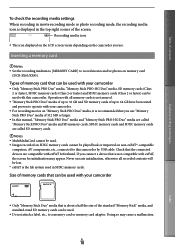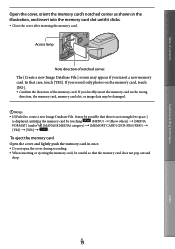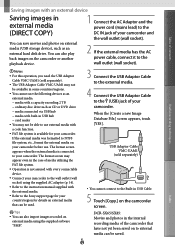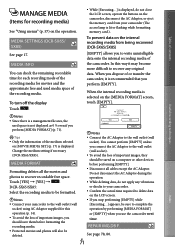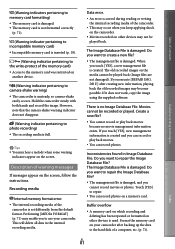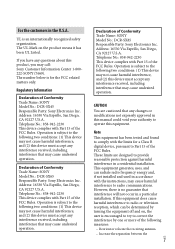Sony DCR-SX65 Support and Manuals
Get Help and Manuals for this Sony item

View All Support Options Below
Free Sony DCR-SX65 manuals!
Problems with Sony DCR-SX65?
Ask a Question
Free Sony DCR-SX65 manuals!
Problems with Sony DCR-SX65?
Ask a Question
Most Recent Sony DCR-SX65 Questions
What Kind Of Tape Does It Take?
(Posted by ClaudethGabriel2019 1 year ago)
Switching Internal To Sd Card
How do I move internal movies that I have recorded already to an sd card?
How do I move internal movies that I have recorded already to an sd card?
(Posted by amandasteverson83 2 years ago)
Adding External Mic. Or Getting Direct Sound Input From The Mixture.
can we add external mic in DCR-SX65 like telescopic mic or interview mic.Can we take in sound direct...
can we add external mic in DCR-SX65 like telescopic mic or interview mic.Can we take in sound direct...
(Posted by binayavaidya 4 years ago)
Download Drivers For Mac
I need to download the driver for the Sony DCR-SX65 for a Mac
I need to download the driver for the Sony DCR-SX65 for a Mac
(Posted by simonsayz 9 years ago)
Sell My Sony Dcr-sx65 E
i want to sell my sony-dcr sx 65-e brand new dor just rupee 5000.if any one wants to buy it contact-...
i want to sell my sony-dcr sx 65-e brand new dor just rupee 5000.if any one wants to buy it contact-...
(Posted by ali84144 9 years ago)
Sony DCR-SX65 Videos
Popular Sony DCR-SX65 Manual Pages
Sony DCR-SX65 Reviews
We have not received any reviews for Sony yet.