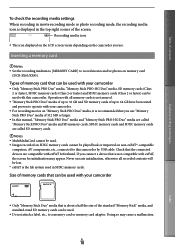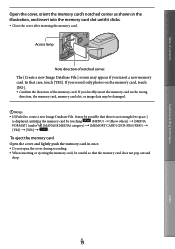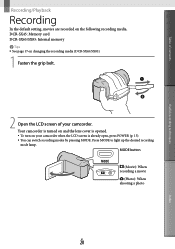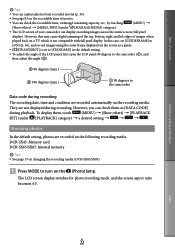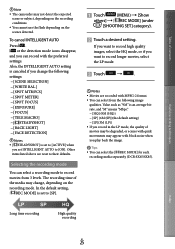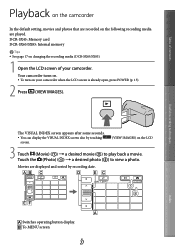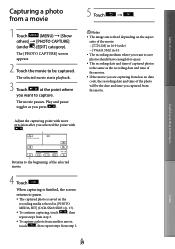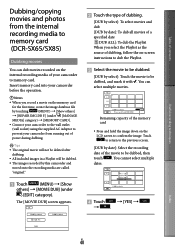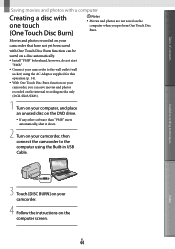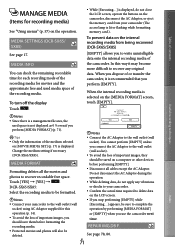Sony DCR-SX65 Support Question
Find answers below for this question about Sony DCR-SX65.Need a Sony DCR-SX65 manual? We have 3 online manuals for this item!
Question posted by gerschilling46 on December 31st, 2012
I Have A Dcr-sx65 And Have A Key Symbol On Several Videos Not Allowing Me To Del
cannot delete videos with key symbol on them. how do i delete or remove them
Current Answers
Related Sony DCR-SX65 Manual Pages
Similar Questions
Does Sony Dcr-sx65 Have A External Detachable Microphone?
Good-day, Cyber Friend The sony DCR-SX65 handycam has an internal mic, i need a detachable mic, but ...
Good-day, Cyber Friend The sony DCR-SX65 handycam has an internal mic, i need a detachable mic, but ...
(Posted by edwardjdwicks 9 years ago)
Sony Dcr Dvd301 Used For Video Imput From Tv
how do you use the sony DCR DVD301 for direct video imput from the TV?
how do you use the sony DCR DVD301 for direct video imput from the TV?
(Posted by heatherwilmoth 9 years ago)
Sony Dcr Sx65 Instruction Manual
how do i save videos to sd card from interal memorey
how do i save videos to sd card from interal memorey
(Posted by sageharley 10 years ago)
How To Copy Video From Onboard Memory To Sd Card Dcr-sx65 Sony Handycam
(Posted by dononn 10 years ago)