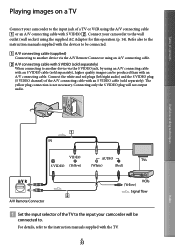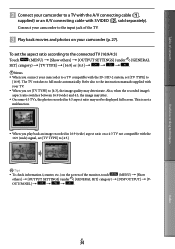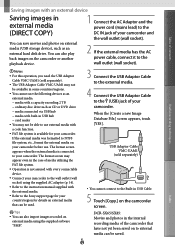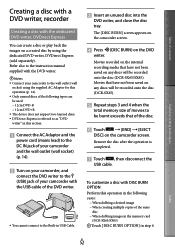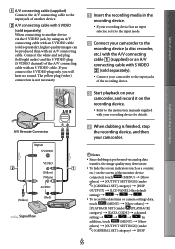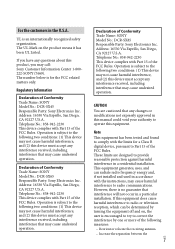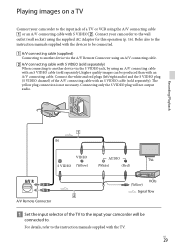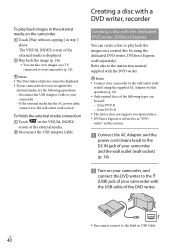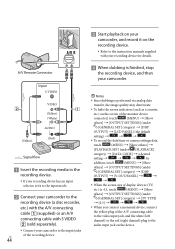Sony DCR-SX65 Support Question
Find answers below for this question about Sony DCR-SX65.Need a Sony DCR-SX65 manual? We have 3 online manuals for this item!
Question posted by sageharley on January 1st, 2014
Sony Dcr Sx65 Instruction Manual
how do i save videos to sd card from interal memorey
Current Answers
Answer #1: Posted by StLFanMan on March 28th, 2014 8:44 AM
https://docs.sony.com/release/DCRSX45_EN_ES.pdf
Pages 38-40 describe how to save files/movies to external media.
Related Sony DCR-SX65 Manual Pages
Similar Questions
Does Sony Dcr-sx65 Have A External Detachable Microphone?
Good-day, Cyber Friend The sony DCR-SX65 handycam has an internal mic, i need a detachable mic, but ...
Good-day, Cyber Friend The sony DCR-SX65 handycam has an internal mic, i need a detachable mic, but ...
(Posted by edwardjdwicks 9 years ago)
How To Switch External Memory Handycam How To Dcr-sx65 Switch To Sd Card
(Posted by ShawnLinda 9 years ago)
How Do You Transfer Video From Sony Dcr-sx85 To The Sd Card
(Posted by crPr 10 years ago)
I Have A Dcr-sx65 And Have A Key Symbol On Several Videos Not Allowing Me To Del
cannot delete videos with key symbol on them. how do i delete or remove them
cannot delete videos with key symbol on them. how do i delete or remove them
(Posted by gerschilling46 11 years ago)