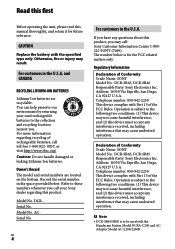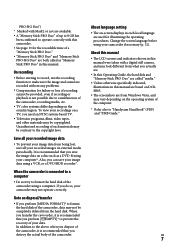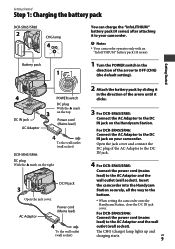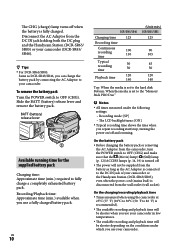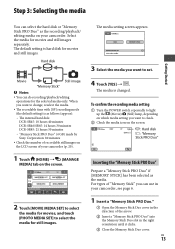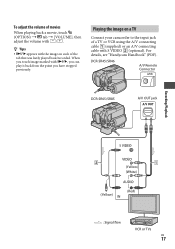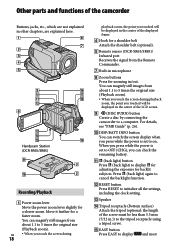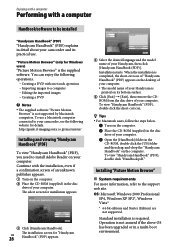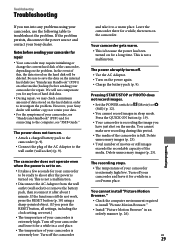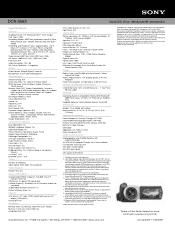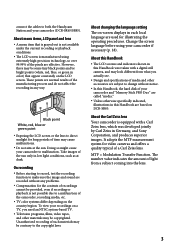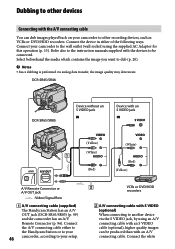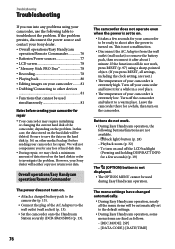Sony DCR-SR65 Support Question
Find answers below for this question about Sony DCR-SR65 - 40gb Hdd Handycam Camcorder.Need a Sony DCR-SR65 manual? We have 6 online manuals for this item!
Question posted by stnyfors on January 22nd, 2015
Driver For Sony Dcr-sr65e
I Need A Driver For Dcr-65e Camcoder For Windows 7, 64 Bit
Current Answers
Answer #1: Posted by Autodiy on January 22nd, 2015 5:50 AM
download the drivers on the link below
Www.autodiy.co.za
Related Sony DCR-SR65 Manual Pages
Similar Questions
Sony Super Exwave Color Video Camera Model Ssc-e473 I Need The Manuel.
Is This Security Camera IR READY ? If Not What Exactly Is a IR Ready Camera?
Is This Security Camera IR READY ? If Not What Exactly Is a IR Ready Camera?
(Posted by LAST1LEFT 9 years ago)
How Do I Pause My Sony Dcr-sx85 Handycam Digital Video Camera
(Posted by BUDpsc 10 years ago)
Danifiquei Meu Cd De Instalação Da Sony Dcr-sr65. Onde Posso Adquirir Outro?
(Posted by mhugorodolf 11 years ago)
Danifiquei Meu Cd De Instalação Da Sony Dcr-sr65. Onde Posso Adquirir Outro?
(Posted by mhugorodolf 11 years ago)
Handycam To Pc Through Usb
on conecting handycam through the USB to Pc pc is not at all detecting handycam
on conecting handycam through the USB to Pc pc is not at all detecting handycam
(Posted by venkatmahadi 11 years ago)