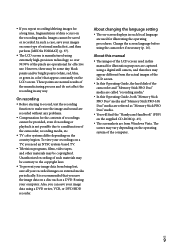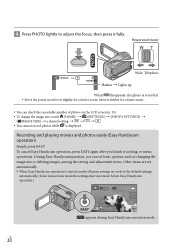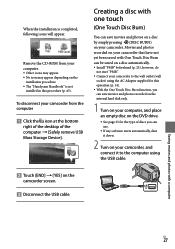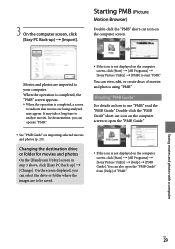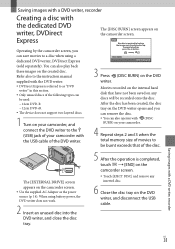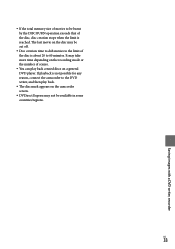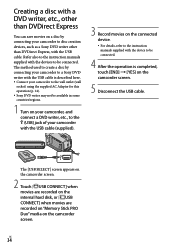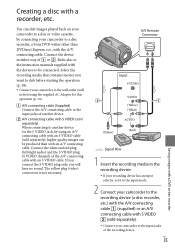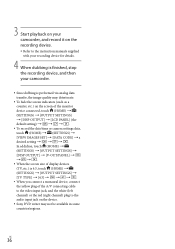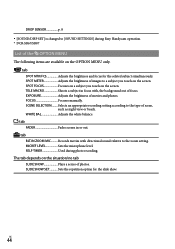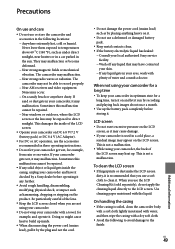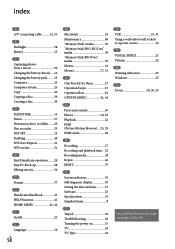Sony DCR SR47 Support Question
Find answers below for this question about Sony DCR SR47 - Handycam Camcorder - 680 KP.Need a Sony DCR SR47 manual? We have 1 online manual for this item!
Question posted by starznsky02 on March 18th, 2012
My Sony Handycam Dvds Will Not Play In Any Dvd Player,computer Or Xbox.
The person who posted this question about this Sony product did not include a detailed explanation. Please use the "Request More Information" button to the right if more details would help you to answer this question.
Current Answers
Related Sony DCR SR47 Manual Pages
Similar Questions
Will Sony Dcr-trv280 Digital8 Handycam Camcorder Play Digital 8, Hi8, And 8mm
recordings
recordings
(Posted by MOPPZhaoP 9 years ago)
Dcr-dvd 203 Camera Can't Transport Pictures From Camera To Computer
I am trying to transport pictures from my camera to the computer but can't. Computer recognizes th...
I am trying to transport pictures from my camera to the computer but can't. Computer recognizes th...
(Posted by jwhit908 11 years ago)
I Have A Sony Handycam Dcr-sr47. Can't Retrieve Mgmt. Info.
I'm trying to download videos to my computer but the program says "unable to retreive management inf...
I'm trying to download videos to my computer but the program says "unable to retreive management inf...
(Posted by nbconover 11 years ago)
Dcr-dvd201-dvd-handycam-camcorder
I want to connect my Sony dvd201e to my pc with win 7. I had no problem win xp, but now image mixer ...
I want to connect my Sony dvd201e to my pc with win 7. I had no problem win xp, but now image mixer ...
(Posted by mikeshome1 11 years ago)
Where I Can Get A Memeory Stick For The
Sony Dcr Pc101 - Handycam Camcorde -1.0
Sony DCR PC101 - Handycam Camcorder - 1.0
Sony DCR PC101 - Handycam Camcorder - 1.0
(Posted by drfsantos 12 years ago)