Sony DCR-PC9 Support Question
Find answers below for this question about Sony DCR-PC9 - Digital Video Camera Recorder.Need a Sony DCR-PC9 manual? We have 2 online manuals for this item!
Question posted by endonblatch on October 3rd, 2010
Self Diagnosis Display
I cannot clear the five digit display off the camera showing c21:22
Current Answers
There are currently no answers that have been posted for this question.
Be the first to post an answer! Remember that you can earn up to 1,100 points for every answer you submit. The better the quality of your answer, the better chance it has to be accepted.
Be the first to post an answer! Remember that you can earn up to 1,100 points for every answer you submit. The better the quality of your answer, the better chance it has to be accepted.
Related Sony DCR-PC9 Manual Pages
Operating Instructions - Page 1
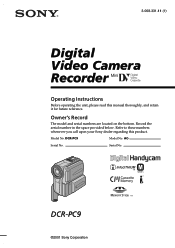
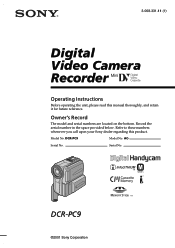
...-11 (1)
Digital Video Camera Recorder
Operating Instructions
Before operating the unit, please read this product. Record the serial number in the space provided below. TM SERIES
DCR-PC9
©2001 Sony Corporation AC-
Serial No. Refer to these numbers whenever you call upon your Sony dealer regarding this manual thoroughly, and retain it for future reference. DCR-PC9
Model...
Operating Instructions - Page 6
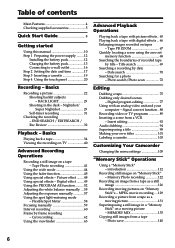
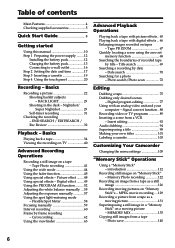
... 105
"Memory Stick" Operations
Using a "Memory Stick" - Signal convert function .. 88 Recording video or TV programs 89 Inserting a scene from a tape - Photo save 140
6 Table of recorded tape
by title - Nightshot/ Super Nightshot 29 Self-timer recording 31
Checking the recording - Digital effect ........ 49 Using the PROGRAM AE function .......... 52 Adjusting the white balance...
Operating Instructions - Page 7


... started
Table of trouble and their solutions ...... 160 Self-diagnosis display 166 Warning indicators and messages ......... 167
Additional Information
Usable cassettes 169 About the "InfoLITHIUM" battery pack
171 About i.LINK 172 Using your computer .. 147 Enlarging still images recorded on
"Memory Stick"s - SLIDE SHOW 154 Preventing accidental erasure - Memory photo playback 142...
Operating Instructions - Page 41
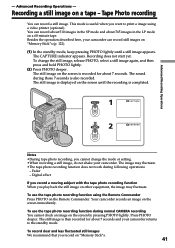
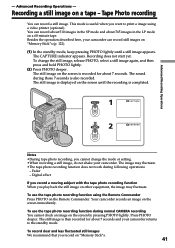
The CAPTURE indicator appears. The sound during normal CAMERA recording You cannot check an image on the screen by pressing PHOTO lightly.
Press PHOTO deeper. The still image is displayed on a 60-minute tape. Recording a still image on the screen immediately. You can record about 510 images in the LP mode on the screen until a still...
Operating Instructions - Page 76
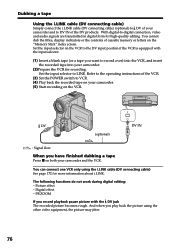
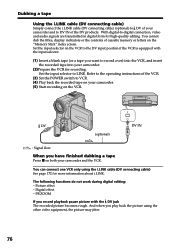
... VCR, and insert the recorded tape into your camcorder. (5) Start recording on the "Memory Stick" index screen. You cannot dub the titles, display indicators or the contents of cassette memory or letters on the VCR. You can connect one VCR only using the other video equipment, the picture may jitter.
76
Digital effect - Dubbing a tape...
Operating Instructions - Page 78
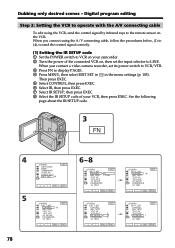
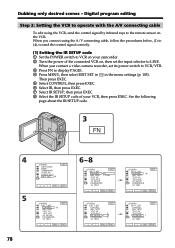
... switch to VCR/VTR. 3 Press FN to display PAGE1. 4 Press MENU, then select EDIT SET...ADJ TEST "CUT - OTHERS ED I R TEST
EXEC
RET.
When you connect a video camera recorder, set the input selector to the remote sensor on your VCR, then press EXEC....T SET
CONTROL I NK
"CUT - Dubbing only desired scenes - Digital program editing
Step 2: Setting the VCR to operate with the A/V connecting...
Operating Instructions - Page 82
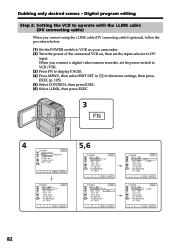
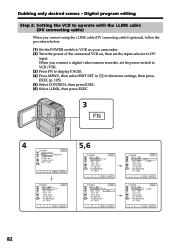
... editing
Step 2: Setting the VCR to operate with the i.LINK cable (DV connecting cable)
When you connect a digital video camera recorder, set the input selector to display PAGE1. (4) Press MENU, then select EDIT SET in in the menu settings, then press EXEC (p. 105). (5) Select CONTROL, then press EXEC. (6) Select i.LINK, then press ...
Operating Instructions - Page 85
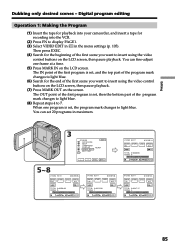
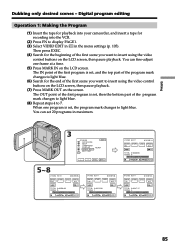
... MARK IN on the LCD screen, then pause playback. Then press EXEC. (4) Search for recording into your camcorder, and insert a tape for the beginning of the program mark changes to light blue. (8) Repeat steps 4 to display PAGE1. (3) Select VIDEO EDIT in in maximum.
3
OTHERS DATA CODE BEEP COMMANDER D I SPLAY V I DEO ED I T ED I T SET...
Operating Instructions - Page 86
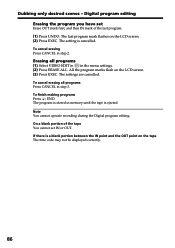
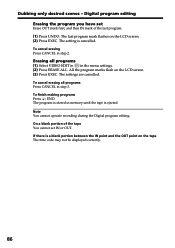
...Digital program editing Erasing the program you have set IN or OUT. The setting is a blank portion between the IN point and the OUT point on the tape The time code may not be displayed correctly.
86
To cancel erasing all programs (1) Select VIDEO... EXEC.
Note You cannot operate recording during the Digital program editing. If there is cancelled. Dubbing only desired scenes -
Operating Instructions - Page 87
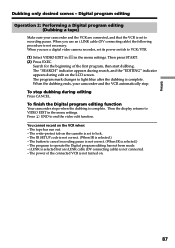
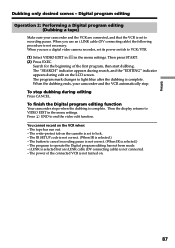
... i.LINK cable (DV connecting cable) is complete. When you use a digital video camera recorder, set its power switch to lock. - To finish the Digital program editing function Your camcorder stops when the dubbing is not connected. - The tape has run out. - Then the display returns to recording pause. Editing
Dubbing only desired scenes - When the dubbing ends...
Operating Instructions - Page 88
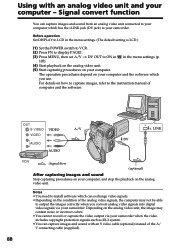
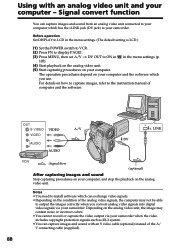
... FN to display PAGE1. (3) Press MENU, then set A/V t DV OUT to your camcorder.
Notes
•You need to install software which can exchange video signals. •Depending on your computer and the software which has the i.LINK jack (DV jack) to your computer which you convert analog video signals into digital video signals via your...
Operating Instructions - Page 90


... operation Set DISPLAY to LCD in digital form for high-quality editing. This connection produces higher quality DV format pictures.
Connect an S video cable (optional) to the S video jacks of...record over) into your TV or VCR has an S video jack Connect using an S video cable (optional) to obtain high-quality pictures. Recording video or TV programs
If your camcorder, and insert the recorded...
Operating Instructions - Page 91
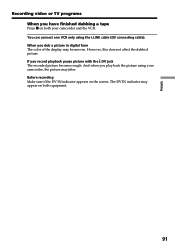
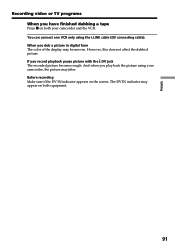
... DV IN indicator may appear on both equipment.
91 Editing
Recording video or TV programs When you have finished dubbing a tape
Press x on both your camcorder, the picture may be uneven. If you dub a picture in digital form The color of the display may jitter. You can connect one VCR only using your camcorder...
Operating Instructions - Page 111
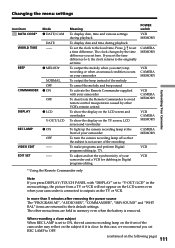
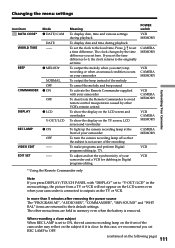
..., LCD screen and viewfinder
To light up the camera recording lamp at the front of the melody
To cancel the melody and beep sound
To activate the Remote Commander supplied with "DISPLAY" set REC LAMP to the local time. The other VCR's remote control
To show the display on the LCD screen and viewfinder
To...
Operating Instructions - Page 160


...ss" appears on the viewfinder screen is not clear.
• Viewfinder is not a malfunction....malfunction.
The image on the screen, the self-diagnosis display function has worked. The SteadyShot function does ... and then to CAMERA (p. 22).
• The battery pack is stuck to CAMERA or DEMO MODE ... This is not set to CAMERA. - See page 166. In the recording mode
Symptom
Cause and/or ...
Operating Instructions - Page 166
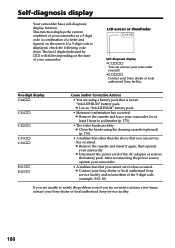
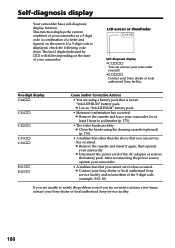
... following code chart.
LCD screen or Viewfinder C:21:00
Self-diagnosis display •C:ss:ss
You can service has occurred. c Clean the heads using a battery pack that you cannot service has occurred. c Contact your Sony dealer or local authorized Sony service facility.
166 The last 2 digits (indicated by ss) will differ depending on the...
Operating Instructions - Page 167


... run out. •The self-diagnosis display function is
activated (p. 166)....Self-diagnosis display (p. 166).
The image is protected* Slow flashing: •The image is protected (p. 155). •The write-protect "Memory Stick" is dead (p. 13).
% Moisture condensation has occurred* Fast flashing: •Eject the cassette, turn off your camcorder (p. 112). •The image cannot be recorded...
Operating Instructions - Page 169
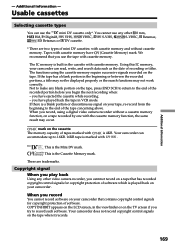
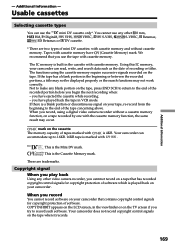
...displayed properly or the search functions may occur. This is the Mini DV mark.
When you record
You cannot record software on your camcorder can read, write, and search data such as the date of software. COPY INHIBIT appears on the LCD screen, in VCR mode. You cannot use any other video camera recorder...functions using a digital video camera recorder without cassette memory...
Operating Instructions - Page 189


... (p. 112)
4 Digital effect indicator (p. 49)/...Recording mode indicator (p. 110)
qf Self-timer indicator (p. 31, 125)
qg STBY/REC indicator (p. 22)/Video control mode indicator (p. 38)/Picture size indicator (p. 119)/Image quality mode indicator (p. 117)
qh NIGHTSHOT indicator (p. 29) qj Warning indicators (p. 167) qk Tape counter indicator (p. 68)/Time code
indicator (p. 28)/Self-diagnosis...
Operating Instructions - Page 190
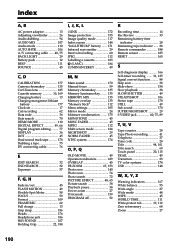
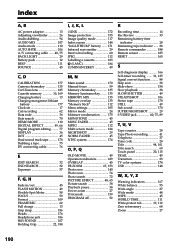
...177 Camera ...Self-diagnosis display .......... 166 Self-timer recording ....... 31, 125 Signal convert function .......... 88 Skip scan 38 Slide show 154 Slow playback 38 SLOW SHUTTER 49 STEADYSHOT 106 Stereo tape 170 STILL 49 Sub sound 170 SUPER NIGHTSHOT 29 S VIDEO...recording 62 Data code 36 Date search 70 DEMO MODE 110 DIGITAL EFFECT 49, 66 Digital program editing ......... 77 DISPLAY...
Similar Questions
How To Get Photos From Digital Video Camera Recorder Sony Handycam Dcr -
sx45/sx65/sx85
sx45/sx65/sx85
(Posted by kathysblake 9 years ago)
How Can I Transffer The Files From My Camera To My Pc?
(Posted by annimark 11 years ago)
Self Diagnosis Code E91:01
What does self diagnosis code E91:01 mean?
What does self diagnosis code E91:01 mean?
(Posted by midimusic 11 years ago)
Free Dowloader Transfering Video From Dcr-trv460 To Computeror Flashdrive,
free downloader transfering video from dcr-trv460 to computer or flashdrive,the dcr not recognize im...
free downloader transfering video from dcr-trv460 to computer or flashdrive,the dcr not recognize im...
(Posted by geraldinecherry 12 years ago)
How To Transfer Video To My Computer
(Posted by Anonymous-31735 12 years ago)

