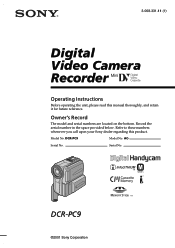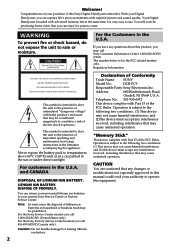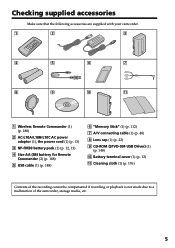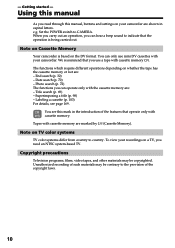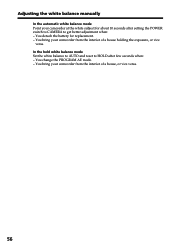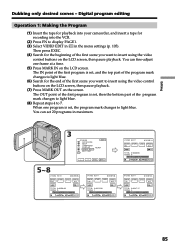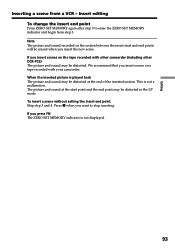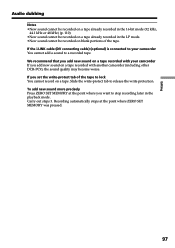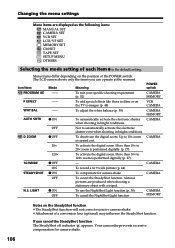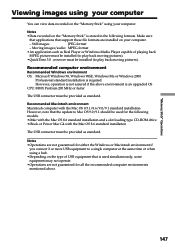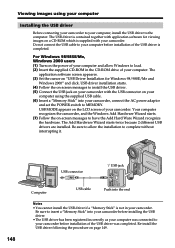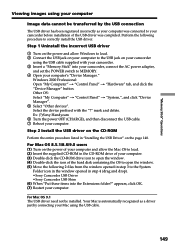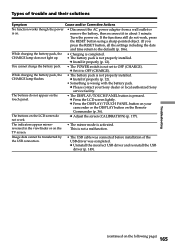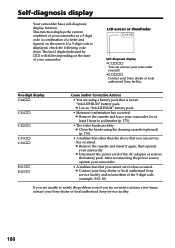Sony DCR-PC9 - Digital Video Camera Recorder Support and Manuals
Get Help and Manuals for this Sony item

View All Support Options Below
Free Sony DCR-PC9 manuals!
Problems with Sony DCR-PC9?
Ask a Question
Free Sony DCR-PC9 manuals!
Problems with Sony DCR-PC9?
Ask a Question
Most Recent Sony DCR-PC9 Questions
Chargers, Sony Vario Sonnar Dcr Trv 170 I Need One
(Posted by drycleandream 9 years ago)
I,m Looking For Software ,that Allows Me To Connect My Dcr;pc9 To My Laptop,
(Posted by vinniecombat 10 years ago)
Software For My Laptop To Allow Me To Download My Dcr,pc9e Pal Tapes On To It,
(Posted by vinniecombat 10 years ago)
Usb Connectivity On The Sony Dcr - Pc9e
There are 3 Options for USB Connectivity, Please explain the Symbols for each option and there uses.
There are 3 Options for USB Connectivity, Please explain the Symbols for each option and there uses.
(Posted by imelmedia 11 years ago)
How Can I Transffer The Files From My Camera To My Pc?
(Posted by annimark 11 years ago)
Sony DCR-PC9 Videos
Popular Sony DCR-PC9 Manual Pages
Sony DCR-PC9 Reviews
We have not received any reviews for Sony yet.