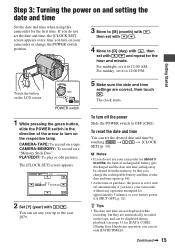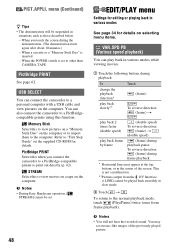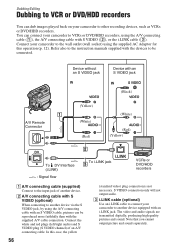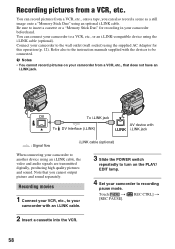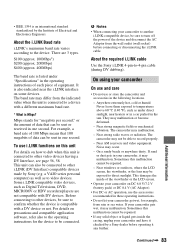Sony DCR-HC62 Support Question
Find answers below for this question about Sony DCR-HC62 - Handycam Camcorder - 1070 KP.Need a Sony DCR-HC62 manual? We have 1 online manual for this item!
Question posted by barbarahenderson19 on April 12th, 2015
Cd For This Digital Video Camera Recorder
need a cd operating manual
Current Answers
Related Sony DCR-HC62 Manual Pages
Similar Questions
How To Get Photos From Digital Video Camera Recorder Sony Handycam Dcr -
sx45/sx65/sx85
sx45/sx65/sx85
(Posted by kathysblake 9 years ago)
Software & Driver Download
I want to download videos to my pc. I want driver & software for this
I want to download videos to my pc. I want driver & software for this
(Posted by kochebp 11 years ago)
In The Camera Cast Imabe For Playback And Ilink Output E To E.
(Posted by mogharaby 12 years ago)
Cassette Will Not Go Down Into The Camcorder
the cassette will not go down ito the camcorder
the cassette will not go down ito the camcorder
(Posted by simonwayne 12 years ago)
Free Operation Manual For Dcr Trv27 Digital Video Camera Recorder
i want a free copy or download for an operation manual of sony dcr tvr27 digital video camera record...
i want a free copy or download for an operation manual of sony dcr tvr27 digital video camera record...
(Posted by sevengrace 12 years ago)