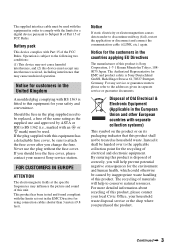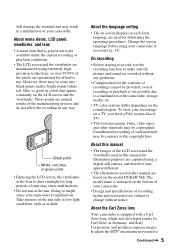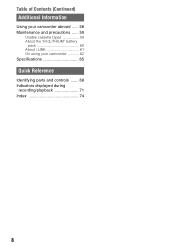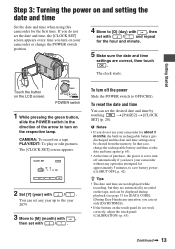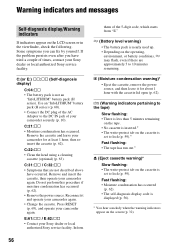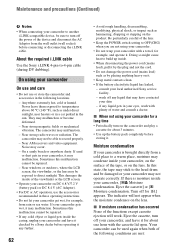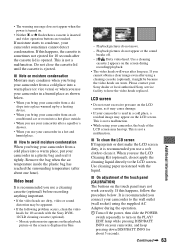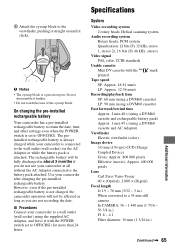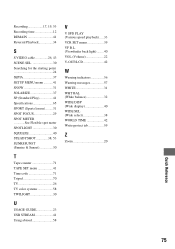Sony DCRHC54 Support Question
Find answers below for this question about Sony DCRHC54.Need a Sony DCRHC54 manual? We have 1 online manual for this item!
Question posted by AdrianGMomin on May 7th, 2013
My Sony Dcrhc54 Couldn't Load The Tape. What Will Be The Problem?
The person who posted this question about this Sony product did not include a detailed explanation. Please use the "Request More Information" button to the right if more details would help you to answer this question.
Current Answers
Related Sony DCRHC54 Manual Pages
Similar Questions
Pls. Help Me To Download Sony Camera Driver Driver Soft. Dcr-hc54e
(Posted by acecreation 10 years ago)
Hey I Need Usb Driver Software Re To Connect Sony Dcr Hc 54 Camera To My Pc ,
PLZ send me link
PLZ send me link
(Posted by jaldavinaykumar 11 years ago)
Problem On Usb Cable
When I connect the USB cable, My computer cann't find the camera. Computer do nothing about this co...
When I connect the USB cable, My computer cann't find the camera. Computer do nothing about this co...
(Posted by deramnesari 11 years ago)
What Is Wrong When The Screen Says 'load Tape' But There Is A Tape In It?
SONY DCR-TRV350: cassette door opens, but when tape is inserted and closed, the screen declares "Loa...
SONY DCR-TRV350: cassette door opens, but when tape is inserted and closed, the screen declares "Loa...
(Posted by chiasmah 11 years ago)
Ccd-trv138/338 Video Camera Recorder/dcr-trv280 Digital Video Camera Recorder
I need to purchasethe following supplies: AC Adaptor Power cord A/V connecting cable (monaural)...
I need to purchasethe following supplies: AC Adaptor Power cord A/V connecting cable (monaural)...
(Posted by cookie7801 12 years ago)