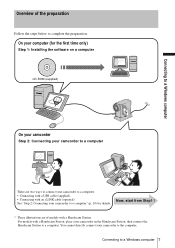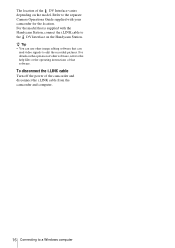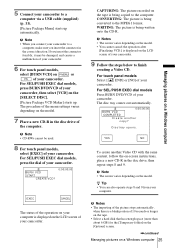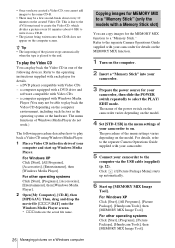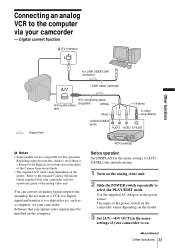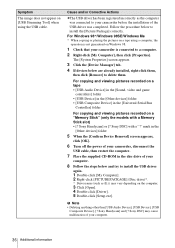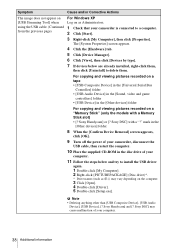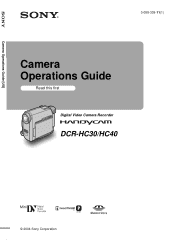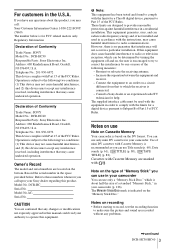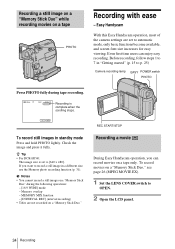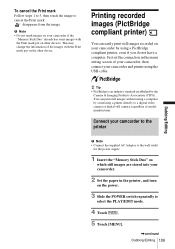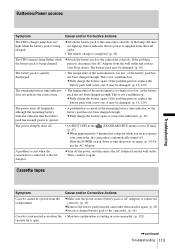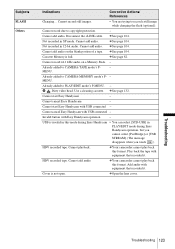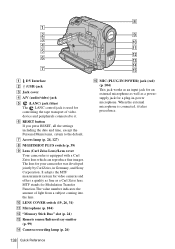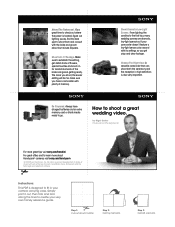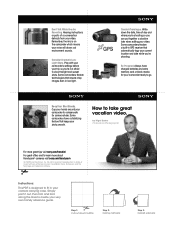Sony DCR-HC30 Support Question
Find answers below for this question about Sony DCR-HC30 - Handycam Camcorder - 680 KP.Need a Sony DCR-HC30 manual? We have 8 online manuals for this item!
Question posted by fkiskiras on August 6th, 2014
Problem Touch Skreen
dear sir.I need only a spare touch panel for sony model no DCR-HCR17E I repeat only touch there is? can you send me in greece? if yes how can you pay? thank you.
Current Answers
Answer #1: Posted by TommyKervz on August 7th, 2014 1:52 AM
You can buy it online visit this link below to see how can you buy and recive it
http://www.searspartsdirect.com/partsdirect/part-model/Sony-Parts/Camcorder-Parts/Model-DCRHC30/0996/0331400
http://www.searspartsdirect.com/partsdirect/part-model/Sony-Parts/Camcorder-Parts/Model-DCRHC30/0996/0331400
Related Sony DCR-HC30 Manual Pages
Similar Questions
Sony Video Camera Recorder 8 (ccd-fx310) Troubleshooting
I have a Sony Video Camera Recorder 8 (CCD-FX310) which has not been used for years....... I am supp...
I have a Sony Video Camera Recorder 8 (CCD-FX310) which has not been used for years....... I am supp...
(Posted by bobkerestes 1 year ago)
My Dcr Pc5 Handycam Touch Screen Doesn't Work And I Don't Have The Remote Contro
(Posted by Anonymous-134374 10 years ago)
Sony Video Camera Dcr-sx85 Date Stamp On Photo Only Shows On Viewfinder Not
when uploaded
when uploaded
(Posted by jess7he 10 years ago)
Handycam Dcr-hc30 Connection
Is there a way I can get my movie off my camera to windows7It will not accept my picture package tha...
Is there a way I can get my movie off my camera to windows7It will not accept my picture package tha...
(Posted by kskanes 12 years ago)
How To Connect Handycam Dcr-hc30e To Tv Through Av Cable ?
i have a resevier g-gurde and AV cable,
i have a resevier g-gurde and AV cable,
(Posted by ialdhoon 12 years ago)