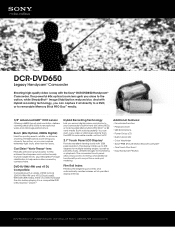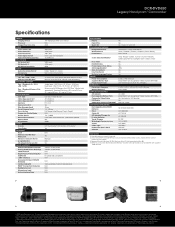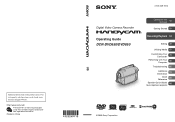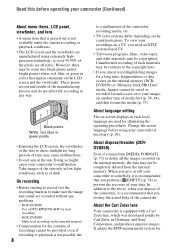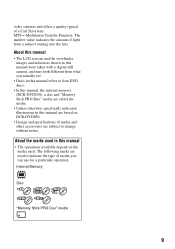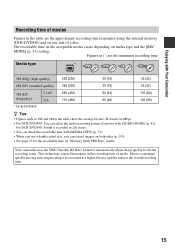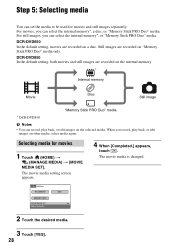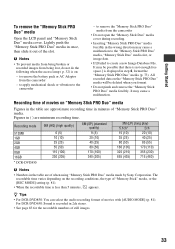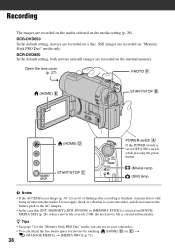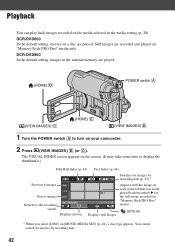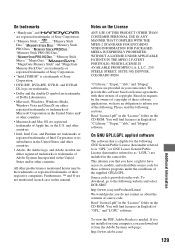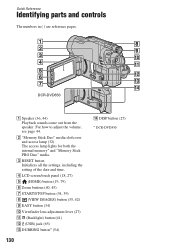Sony DCR-DVD650 Support Question
Find answers below for this question about Sony DCR-DVD650 - Hybrid Dvd Camcorder.Need a Sony DCR-DVD650 manual? We have 4 online manuals for this item!
Question posted by loncarva on April 16th, 2014
How Do I Import Videos From My Sony Dcr-dvd650 Handycam To Windows 7
The person who posted this question about this Sony product did not include a detailed explanation. Please use the "Request More Information" button to the right if more details would help you to answer this question.
Current Answers
Answer #1: Posted by StLFanMan on April 16th, 2014 10:30 AM
Starting on page 95 of User Manual gives directions that you are seeking:
Related Sony DCR-DVD650 Manual Pages
Similar Questions
Trying To Connect My Old Sony Eve 650 To My Tv To View And Can't Find Which Ca
Trying to connect my old Sony Eve 650 to my tv to view and can't find which cable
Trying to connect my old Sony Eve 650 to my tv to view and can't find which cable
(Posted by Jmk827 9 months ago)
Sony Handycam Will Not Play Back Recording Disabled
(Posted by hotylen13 9 years ago)
Sony Handycam Dcr-sr68 Will Not Import Video To Pc
(Posted by maLin 10 years ago)
How I Can Import Video Tape From Dcr-hc 46 Handicam To Windows 7
I trying to import video tape from dcr-hc46 handicam to windows 7 laptop , but snaps are imported . ...
I trying to import video tape from dcr-hc46 handicam to windows 7 laptop , but snaps are imported . ...
(Posted by kvasant 11 years ago)
Unable To Import Video From Mini Dv To Windows Seven Pc
I HAVE SONY HANDICAM DCR HC46. I HAVE SINCE SIFTED TO A NEW PC I.E. ON WINDOWS 7 OS. SINCE UPGRADED ...
I HAVE SONY HANDICAM DCR HC46. I HAVE SINCE SIFTED TO A NEW PC I.E. ON WINDOWS 7 OS. SINCE UPGRADED ...
(Posted by soumendra15 11 years ago)