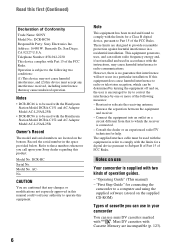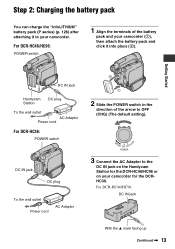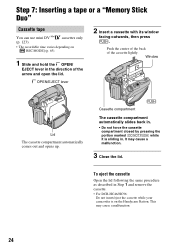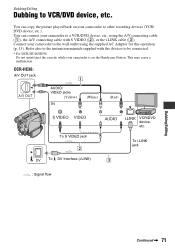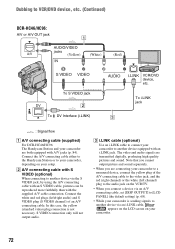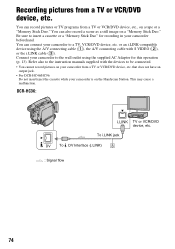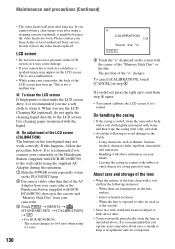Sony DCR-HC46 Support Question
Find answers below for this question about Sony DCR-HC46 - MiniDV 1MP Digital Handycam Camcorder.Need a Sony DCR-HC46 manual? We have 1 online manual for this item!
Question posted by soumendra15 on May 30th, 2012
Unable To Import Video From Mini Dv To Windows Seven Pc
I HAVE SONY HANDICAM DCR HC46. I HAVE SINCE SIFTED TO A NEW PC I.E. ON WINDOWS 7 OS. SINCE UPGRADED THE SOFTWARE (IMAGE MIXER) TO NEW PMB COMPATABLE VERSION OF THE ABOVE CAMCORDER. EVEN AFTER JOINING THE CAMERA WITH THE PC WITH 1394 CABLE UNABLE TO PROCEED. PLEASE GUIDE ME.
Current Answers
Related Sony DCR-HC46 Manual Pages
Similar Questions
How Do I Transfer Videos From Tape On My Hc46e To A Mac
(Posted by dean21317 10 years ago)
Sony Handycam Dcr-sr68 Will Not Import Video To Pc
(Posted by maLin 10 years ago)
How I Can Import Video Tape From Dcr-hc 46 Handicam To Windows 7
I trying to import video tape from dcr-hc46 handicam to windows 7 laptop , but snaps are imported . ...
I trying to import video tape from dcr-hc46 handicam to windows 7 laptop , but snaps are imported . ...
(Posted by kvasant 11 years ago)