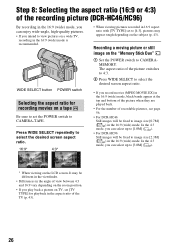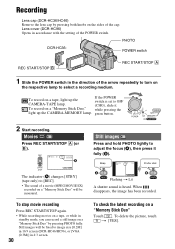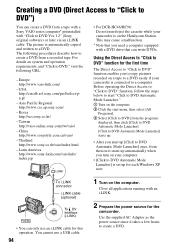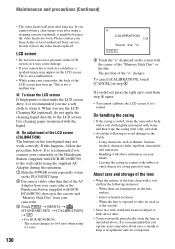Sony DCR-HC46 Support Question
Find answers below for this question about Sony DCR-HC46 - MiniDV 1MP Digital Handycam Camcorder.Need a Sony DCR-HC46 manual? We have 1 online manual for this item!
Question posted by dean21317 on November 4th, 2013
How Do I Transfer Videos From Tape On My Hc46e To A Mac
The person who posted this question about this Sony product did not include a detailed explanation. Please use the "Request More Information" button to the right if more details would help you to answer this question.
Current Answers
Related Sony DCR-HC46 Manual Pages
Similar Questions
How I Can Import Video Tape From Dcr-hc 46 Handicam To Windows 7
I trying to import video tape from dcr-hc46 handicam to windows 7 laptop , but snaps are imported . ...
I trying to import video tape from dcr-hc46 handicam to windows 7 laptop , but snaps are imported . ...
(Posted by kvasant 11 years ago)
Soft Ware Cd Supplied With Sony Handicam Not Working.
i am not able to transfer videos in my sony dcr hc46 handycam to pc having windows7.please suggest s...
i am not able to transfer videos in my sony dcr hc46 handycam to pc having windows7.please suggest s...
(Posted by jatinpanda 11 years ago)
How Do I Transfer Video From Dcr-sx85 To Sd Card
(Posted by Anonymous-57931 12 years ago)
Free Dowloader Transfering Video From Dcr-trv460 To Computeror Flashdrive,
free downloader transfering video from dcr-trv460 to computer or flashdrive,the dcr not recognize im...
free downloader transfering video from dcr-trv460 to computer or flashdrive,the dcr not recognize im...
(Posted by geraldinecherry 12 years ago)
Sony Dcr-hc46e
i have window7 in my computer, and i want to install my handycam sony DCR-HC46e, then i'm looking fo...
i have window7 in my computer, and i want to install my handycam sony DCR-HC46e, then i'm looking fo...
(Posted by seghirdj 12 years ago)