Sony HDR-CX160 Support Question
Find answers below for this question about Sony HDR-CX160.Need a Sony HDR-CX160 manual? We have 3 online manuals for this item!
Question posted by Anonymous-57931 on April 29th, 2012
How Do I Transfer Video From Dcr-sx85 To Sd Card
The person who posted this question about this Sony product did not include a detailed explanation. Please use the "Request More Information" button to the right if more details would help you to answer this question.
Current Answers
There are currently no answers that have been posted for this question.
Be the first to post an answer! Remember that you can earn up to 1,100 points for every answer you submit. The better the quality of your answer, the better chance it has to be accepted.
Be the first to post an answer! Remember that you can earn up to 1,100 points for every answer you submit. The better the quality of your answer, the better chance it has to be accepted.
Related Sony HDR-CX160 Manual Pages
Handycam® Handbook - Page 4


..., 55).
To view your camcorder.
Standard (STD) image quality movies recorded on SD memory cards cannot be played on AV equipment of other devices with the AVCHD format (high definition image ...or extremely low, you need an NTSC system-based TV.
Television programs, films, video tapes, and other devices. Movies recorded with other materials may not be able to eject ...
Handycam® Handbook - Page 5


... on -screen displays
shock or vibration to format the recording media of the camcorder using a computer. been recorded may be saved
HDR-CX160 HDR-CX180
Internal memory + memory card
16 GB 32 GB
or recorded.
CX160/CX180) and the memory card are lit or flashing
The example images used in this manual, the internal memory...
Handycam® Handbook - Page 12
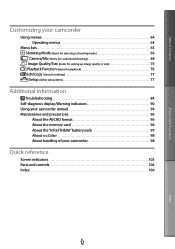
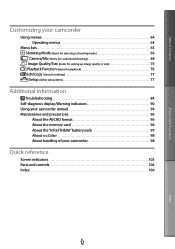
...64 Operating menus 64
Menu lists 65 Shooting Mode (Items for selecting a shooting mode 66 Camera/Mic (Items for customized shooting 68 Image Quality/Size (Items for setting up image quality or ...your camcorder abroad 94 Maintenance and precautions 96
About the AVCHD format 96 About the memory card 96 About the "InfoLITHIUM" battery pack 97 About x.v.Color 98 About handling of your ...
Handycam® Handbook - Page 21


... assured. "Memory Stick PRO Duo" media, half the size of "Memory Stick", or standard size SD cards can be imported to or played back on a memory card
(HDR-CX160/CX180).
"Memory Stick PRO Duo" media
Class 4 or faster
SD card
Operation with your camcorder.
Notes A MultiMediaCard cannot be lost. * The exFAT is a file...
Handycam® Handbook - Page 33
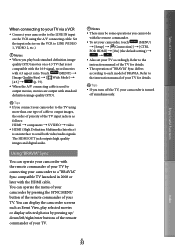
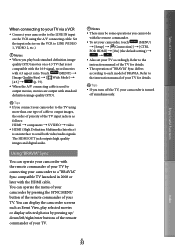
... to output images, the order of priority of Contents
Enjoy Useful Functions
When connecting to your TV via a VCR
Connect your camcorder to LINE (VIDEO 1, VIDEO 2, etc.).
Notes
When you turn off simultaneously. Touch
(MENU)
[Image Quality/Size] [ Wide Mode]
[4:3]
(p. 75).
When the A/V connecting...
Handycam® Handbook - Page 52
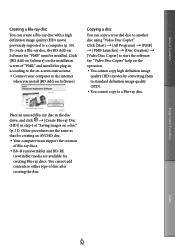
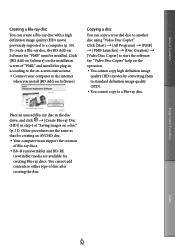
...disc. Your computer must be installed. Enjoy Useful Functions
Index
US
52 See "Video Disc Copier" help on the operation. You cannot copy high definition image
quality ... [All Programs] [PMB] [PMB Launcher] [Disc Creation] [Video Disc Copier] to either type of disc after creating the disc. Place an unused Blu-ray disc in the disc ...
Handycam® Handbook - Page 62


... available in some countries/regions. High definition image quality (HD) movies will be connected.
5 After the operation is completed,
touch
on a disc or video cassette, by connecting your camcorder on the
camcorder screen.
6 Disconnect the USB cable. Enjoy Useful Functions
Index
US
62
Refer also to the instruction manuals...
Handycam® Handbook - Page 63
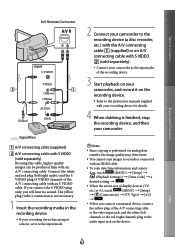
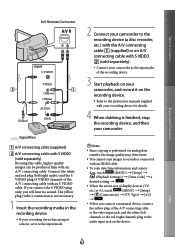
...with the A/V connecting cable (supplied) or an A/V connecting cable with S VIDEO (sold separately) By using this cable, higher quality images can be produced...is performed via analog data
transfer, the image quality may deteriorate.
You cannot copy images to recorders connected
with an HDMI cable.
To copy date/time information and camera
data, touch
(MENU) ...
Handycam® Handbook - Page 68
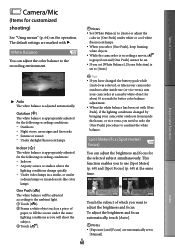
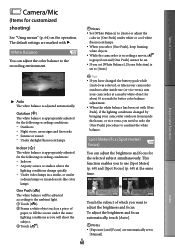
...for customized shooting)
See "Using menus" (p. 64) on the operation. Table of Contents
Camera/Mic
(Items for the following recording conditions: Indoors At party scenes or studios ...where the
lighting conditions change quickly Under video lamps in [One Push] under white or cool white fluorescent lamps.
When you ...
Handycam® Handbook - Page 78


....
Series Assigns file numbers of or transfer the camcorder, it may become more difficult to recover any vibrations or shocks to your camcorder. (The access lamp is lit or flashing while formatting memory card.)
To prevent data on the internal recording media from being recovered (HDR-CX160/CX180)
[Empty] allows you to delete...
Handycam® Handbook - Page 89


...OUT jack, if copyright protection signals are recorded in the images. When you are using the S VIDEO plug, make sure the red and white plugs of the A/V connecting cable are connected (p. 31). ...Contents
Enjoy Useful Functions
Playing back images stored on memory card on other devices
Images cannot be played back or the memory card is played on the connected TV. When you...
Handycam® Handbook - Page 96


...camcorder. Video signal*: MPEG-4 AVC/H.264 1920 1080/60i, 1440 1080/60i Audio signal: Dolby Digital 2ch Recording media: HDR-CX130: Memory card HDR-CX160/CX180: Internal memory, memory card
* ...Doing so may vary depending on the memory card (while the access lamp is a high definition digital video camera format used to compress video data, and the Dolby Digital or Linear PCM...
Handycam® Handbook - Page 97
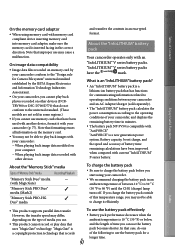
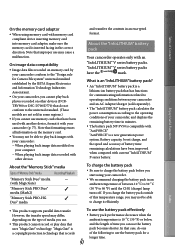
... An "InfoLITHIUM" battery pack is a new generation power system.
However, the transfer speed may differ, depending on the memory card.
You may cause a malfunction. Note that records
To use the ... data compatibility
Image data files recorded on memory card by your camcorder conform to the "Design rule for Camera File system" universal standard established by the JEITA (Japan...
Handycam® Handbook - Page 100
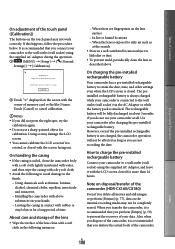
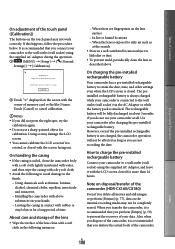
... [Calibration].
Touch "" displayed on the screen with the corner of memory card or the like 3 times. How to charge the pre-installed rechargeable battery
Connect your camcorder to the...substances on the internal recording media may not work
correctly. Note on disposal/transfer of the camcorder (HDR-CX160/CX180)
Even if you perform [Empty] (p. 78) to the wall ...
Handycam® Handbook - Page 101
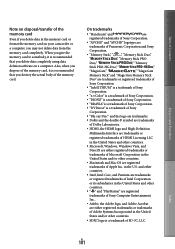
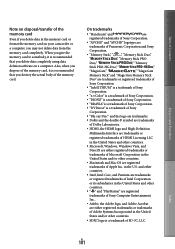
...Inc. Table of Contents
Enjoy Useful Functions
Note on disposal/transfer of the memory card
Even if you delete data in the memory card or format the memory card on a computer. On trademarks
"Handycam" and..., and Adobe Acrobat are registered trademarks of SD-3C, LLC.
Also, when you dispose of the memory card. When you give the memory card to somebody, it is recommended that you...
Operating Guide (Large File - 10.33 MB) - Page 9
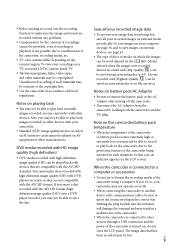
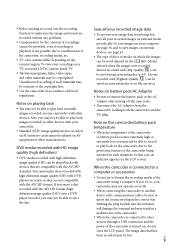
... of other devices.
If you need a NTSC system-based TV.
Television programs, films, video tapes, and other materials may not be sure to eject the disc. To view your recorded images on... on other devices with your camcorder.
Standard (STD) image quality movies recorded on SD memory cards cannot be played on AV equipment of the camcorder is turned on a TV, you do ...
Operating Guide (Large File - 10.33 MB) - Page 21
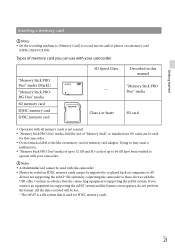
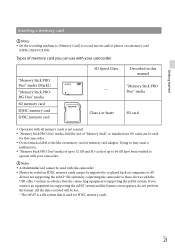
... PRO Duo" media (Mark2) "Memory Stick PROHG Duo" media SD memory card SDHC memory card SDXC memory card
SD Speed Class
Described in advance that is supporting the exFAT system. US
21
Confirm in this camcorder. Do not attach a label or the like on a memory card
(HDR-CX160/CX180). All the data recorded will be used for...
Operating Guide (Large File - 10.33 MB) - Page 53
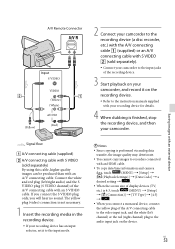
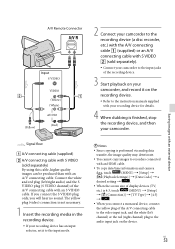
...57732;
.
When you will hear no sound. A/V Remote Connector
Input S VIDEO
(Yellow)
VIDEO (Yellow) (White) AUDIO
(Red)
2 Connect your camcorder to the recording device (a...Since copying is performed via analog data
transfer, the image quality may deteriorate.
... an HDMI cable.
To copy date/time information and camera
data, touch
(MENU) [Setup]
[ ...
Operating Guide (Large File - 10.33 MB) - Page 65


... pack is recommended that you destroy the actual body of the memory card. Note on disposal/transfer of memory card
Even if you transfer the camcorder, it with a soft cloth in about 3 months if... not be completely erased.
Procedures Connect your camcorder to prevent the recovery of the camcorder (HDR-CX160/CX180)
Even if you delete all movies and still images, or perform [Format], data on...
Operating Guide (Large File - 10.33 MB) - Page 66


...video and audio output jack
HDMI OUT jack: HDMI mini connector
USB jack: mini-AB/Type A (Built-in USB)
HDR-CX160/...8.4 V (AC Adaptor)
USB Charging: DC 5 V 500 mA
Average power consumption: During camera recording using LCD screen at normal brightness: HD: 2.5 W STD: 2.3 W
Operating temperature: ...Photo) Internal memory HDR-CX160: 16 GB HDR-CX180: 32 GB "Memory Stick PRO Duo" media SD card (Class 4 or ...
Similar Questions
How To Transfer Internal Memory To Sd Card On Sony Handycam
(Posted by lpmanual 9 years ago)
How To Transfer Onboard Memory To Sd Card In Dcr-sx85
(Posted by janakMarian 9 years ago)
Sony Handycam Dcr-sx85 How To Transfer Internal Memory To Sd Card
(Posted by Jufu 10 years ago)
How To Transfer Internal Memory To Sd Card On Sony Hdr-cx160
(Posted by gmjc195 10 years ago)

