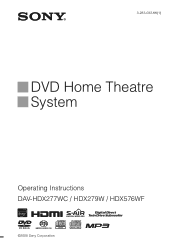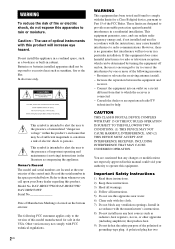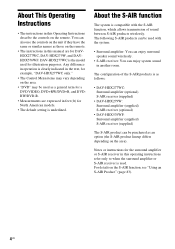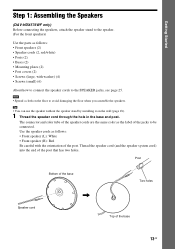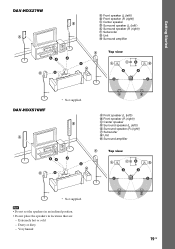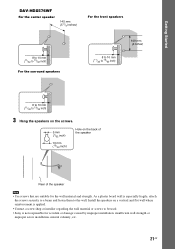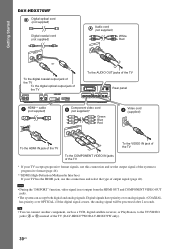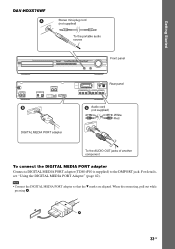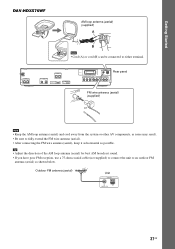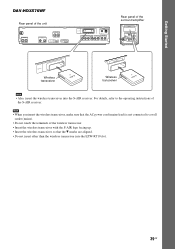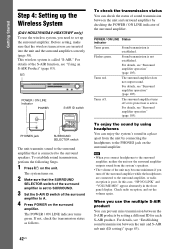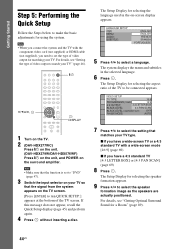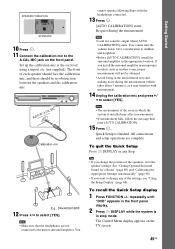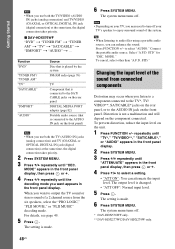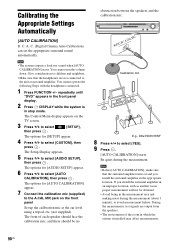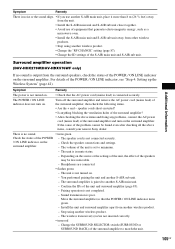Sony DAVHDX576WF Support Question
Find answers below for this question about Sony DAVHDX576WF - DAV Home Theater System.Need a Sony DAVHDX576WF manual? We have 1 online manual for this item!
Question posted by deepbrg on August 28th, 2014
How To Sync Sony S-air Dav-hdx576wf
The person who posted this question about this Sony product did not include a detailed explanation. Please use the "Request More Information" button to the right if more details would help you to answer this question.
Current Answers
Related Sony DAVHDX576WF Manual Pages
Similar Questions
Sony Dav C990 Home Theatre System?
what was the original price of the SONY AV System DAV C990, Home Theatre System
what was the original price of the SONY AV System DAV C990, Home Theatre System
(Posted by Xmissy0304 7 years ago)
Sony Dvd Home Theater System Dav-hdx576wf What Did It Mean When It Said
protector push power
protector push power
(Posted by smksc 9 years ago)
What Does Push Power Protector Mean On Dvd Home Theatre System Dav-hdx576wf,
(Posted by ahmesabs 9 years ago)
Will A New Remote Work With An Old Sony Dav-hdx576wf Home Theater System
(Posted by algdicks 9 years ago)
How To Buy Remote Control Of Dvd Home Theatre System Dav-dz120k In Sri Lanka
my dvd home theatre system Dav-dz120k remote control not working please help me. how to by new remot...
my dvd home theatre system Dav-dz120k remote control not working please help me. how to by new remot...
(Posted by nilankap 10 years ago)