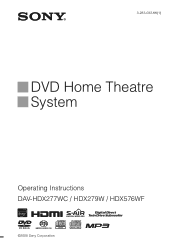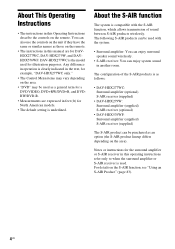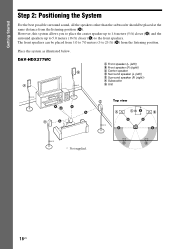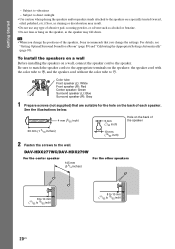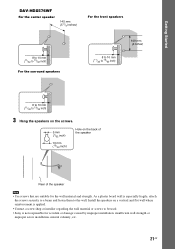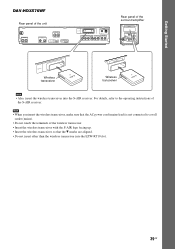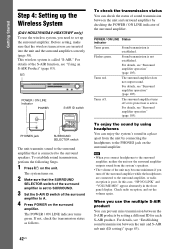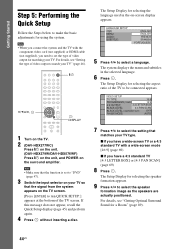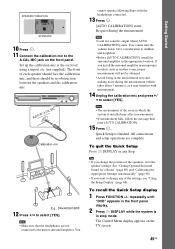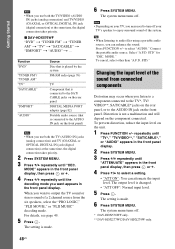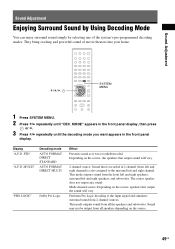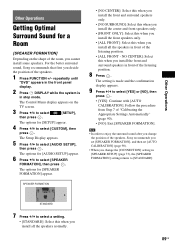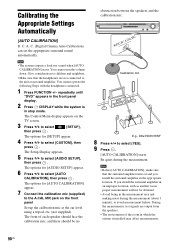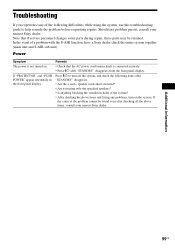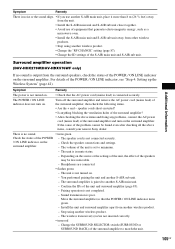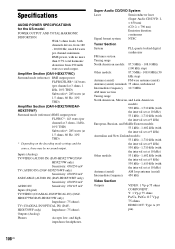Sony DAVHDX576WF Support Question
Find answers below for this question about Sony DAVHDX576WF - DAV Home Theater System.Need a Sony DAVHDX576WF manual? We have 1 online manual for this item!
Question posted by Panasjd on August 11th, 2014
What To Do When Sony Surround Sound States Protector Push Power
The person who posted this question about this Sony product did not include a detailed explanation. Please use the "Request More Information" button to the right if more details would help you to answer this question.
Current Answers
Related Sony DAVHDX576WF Manual Pages
Similar Questions
Push Power Protector My Home Theater Model Dav Dz 290k
push power protector
push power protector
(Posted by das67501 6 years ago)
What Does Push Power Protector Mean On Dvd Home Theatre System Dav-hdx576wf,
(Posted by ahmesabs 9 years ago)
Where Is Power Protector On Sony Dav-hdx576wf
(Posted by lorljal 9 years ago)
Protector Push Power
My home system want work it say protector push power but I don't no what to do could u help me
My home system want work it say protector push power but I don't no what to do could u help me
(Posted by tamareyaobie 10 years ago)
It Sais 'protector Push Power'
i pressed the power button but it still sais it
i pressed the power button but it still sais it
(Posted by elcheesii2 11 years ago)