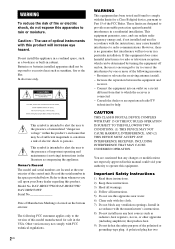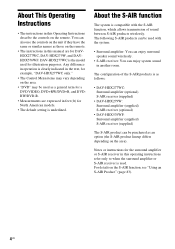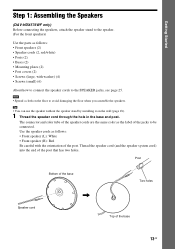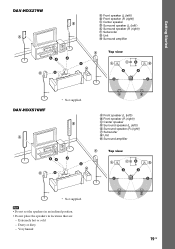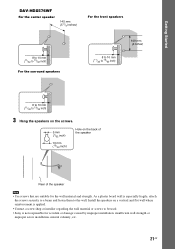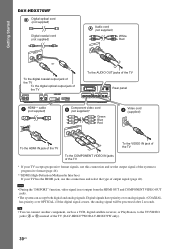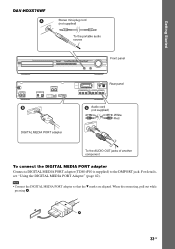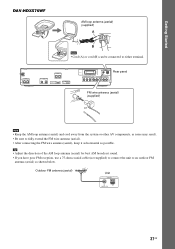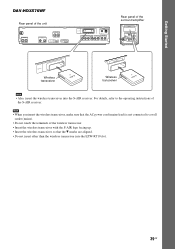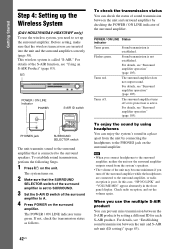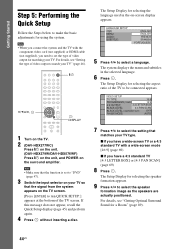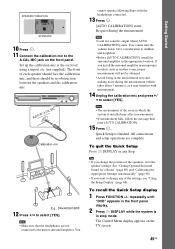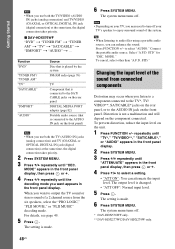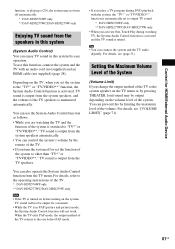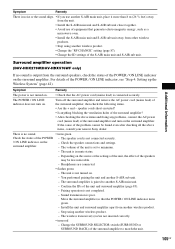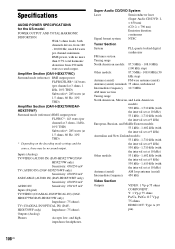Sony DAVHDX576WF Support Question
Find answers below for this question about Sony DAVHDX576WF - DAV Home Theater System.Need a Sony DAVHDX576WF manual? We have 1 online manual for this item!
Question posted by tamareyaobie on September 22nd, 2013
Protector Push Power
Current Answers
Answer #1: Posted by BusterDoogen on September 22nd, 2013 4:25 PM
Please respond to my effort to provide you with the best possible solution by using the "Acceptable Solution" and/or the "Helpful" buttons when the answer has proven to be helpful. Please feel free to submit further info for your question, if a solution was not provided. I appreciate the opportunity to serve you!
Related Sony DAVHDX576WF Manual Pages
Similar Questions
How do I eject tray on my Sony dav-dz170. I have a replacement remote for it and it like the unit it...
I have a Sony BDVE570 home theater system that came with a passive subwoofer.. I also have a Sony SA...