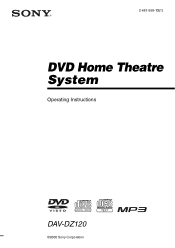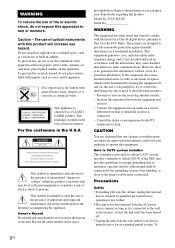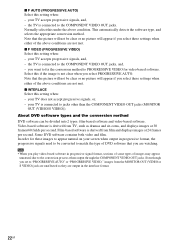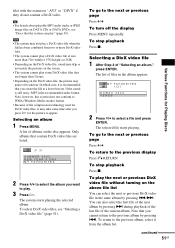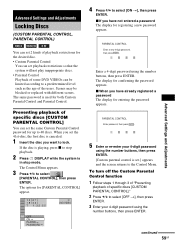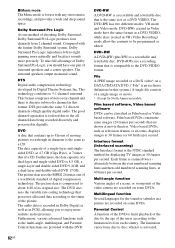Sony DAV-DZ120 Support Question
Find answers below for this question about Sony DAV-DZ120.Need a Sony DAV-DZ120 manual? We have 4 online manuals for this item!
Question posted by wwwveronicabatalla19 on July 31st, 2013
My Dvd Player Dav-dz120 Wont Open. It Wants To But It Wont. There Is No Cd Insid
HI my dvd player does not want to open. Its jammed. However, no disc inside. What can i do?
Current Answers
Related Sony DAV-DZ120 Manual Pages
Similar Questions
Sony Home Theater System Dav-dz170 How To Hook Up A Vcr/dvd Player To It?
(Posted by mark3inn 10 years ago)
Sony Blu-ray Disc/dvd Home Theater System Models Bdv-e980, Bvd-e880, & Bvd-e580
I have a Sony Blu-ray Disc/DVD Home Theater System (Model BDV-E980, BDV-E880, or BVD-E580) connected...
I have a Sony Blu-ray Disc/DVD Home Theater System (Model BDV-E980, BDV-E880, or BVD-E580) connected...
(Posted by lawcoleman 10 years ago)
Sony Dav-dz120k Dvd Home Theater
My DVD displays continuously a message "PUSH POWER PROTECTOR" and no other functions work. Please ad...
My DVD displays continuously a message "PUSH POWER PROTECTOR" and no other functions work. Please ad...
(Posted by ddantwala 11 years ago)
My Sony Dav-dz120k Home Theater System Isnot Operating Properly. On Power On I
get a fault message which says " PUSH POWER PROTECT ". I have no trouble shooting manual, and neithe...
get a fault message which says " PUSH POWER PROTECT ". I have no trouble shooting manual, and neithe...
(Posted by sotopzcr 11 years ago)
Need Replacement Cable Cord For Sony Dav-dz120 Home Theatre System
(Posted by sandi56698 12 years ago)